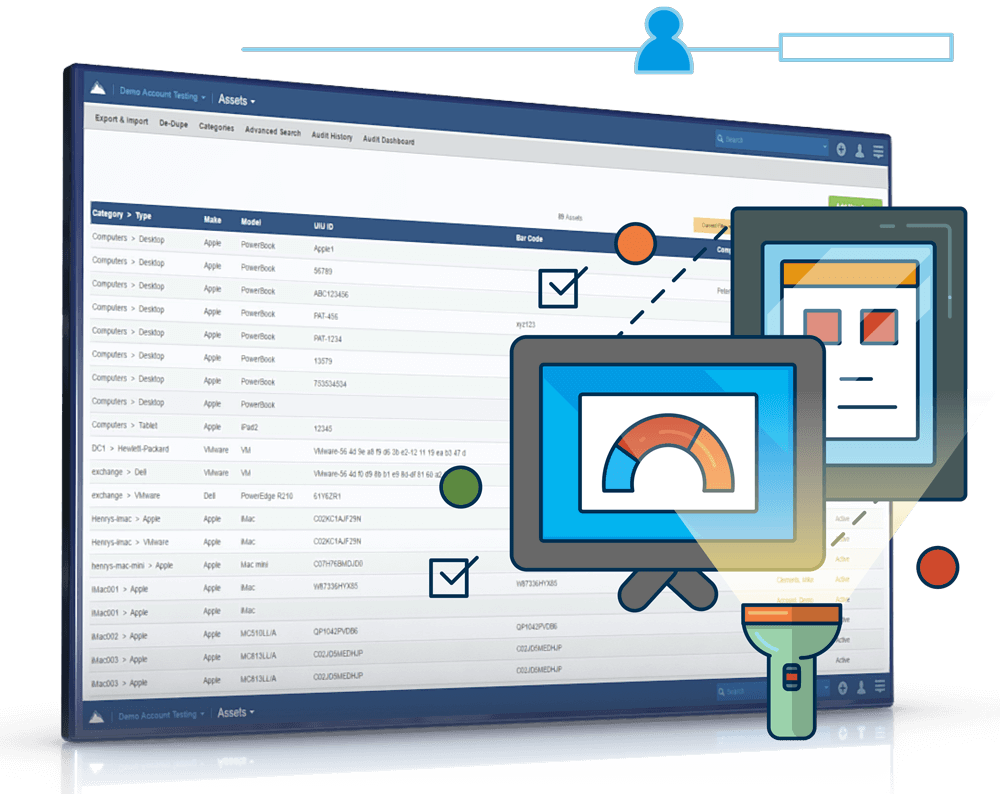
100% privacy guarantee. No Credit Card Required.
By clicking the button above I agree to our Terms Of Service & Privacy Policy and to receive occasional relevant news & tips from our experts.
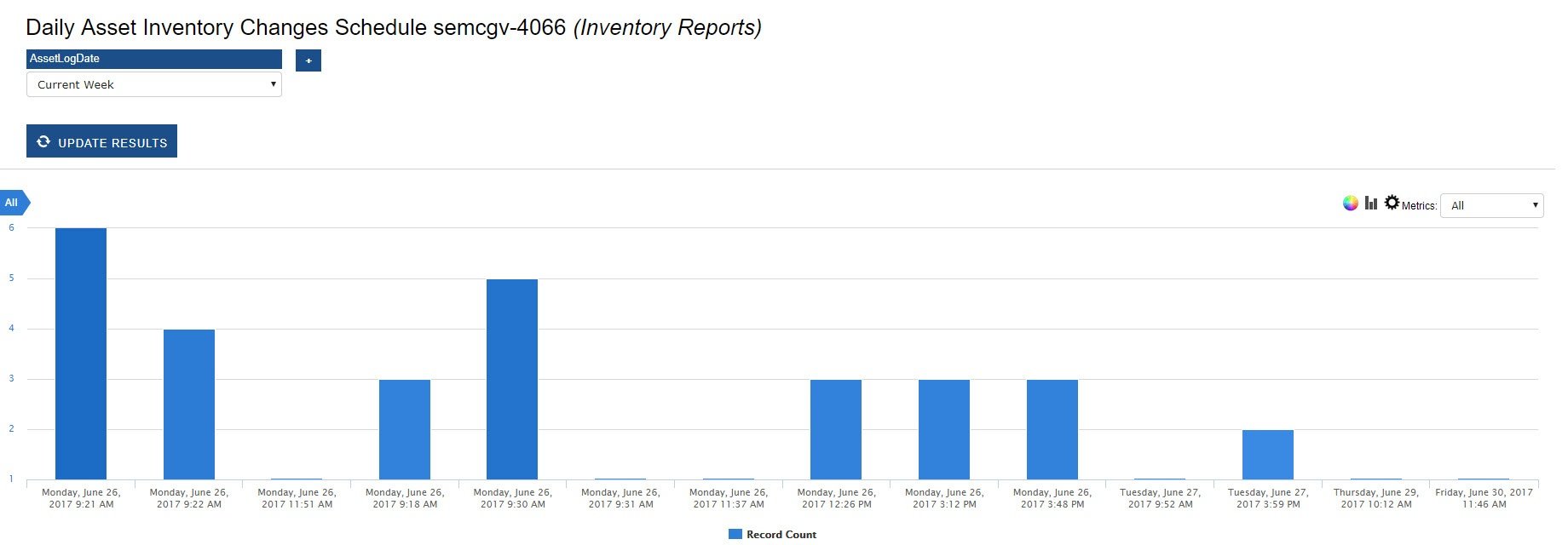

Report on Asset History
Identify bottlenecks, make informed decisions, monitor service desk performance, and improve service delivery with custom reporting capabilities. Create custom dashboard views with a detailed history of your assets' work service and warranty information.
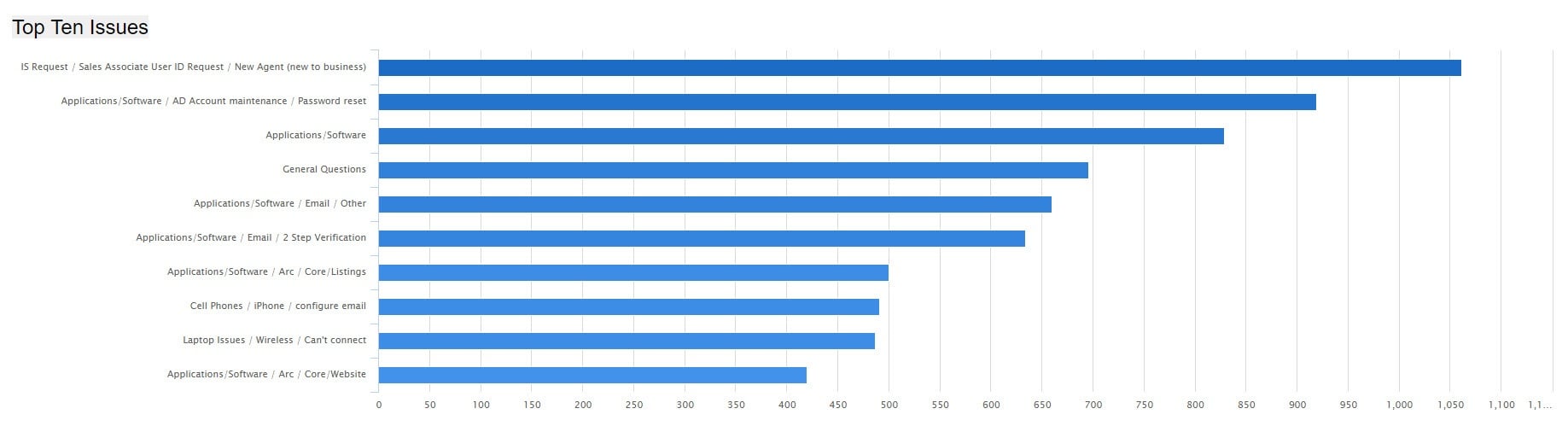
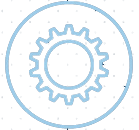
Customization
Create custom data fields for each asset type so you can track the most relevant information for your organization's support team. Quickly search and sort custom fields to populate a list of relevant assets.
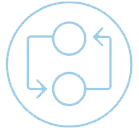
Connect Your Assets to Tickets
Combine support with your organization’s assets.
Instantly connect assets to tickets so you can view specific asset details whenever a ticket is retrieved. Easily search assets, attach numerous assets to a ticket, and review related asset information.
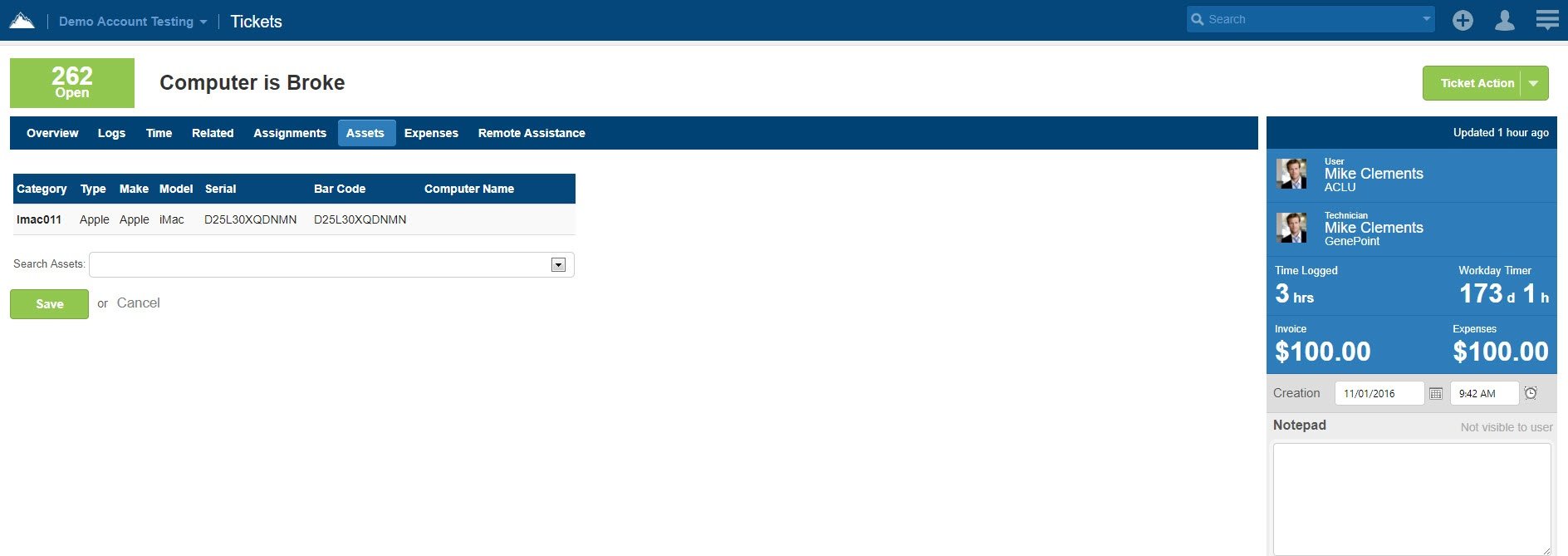
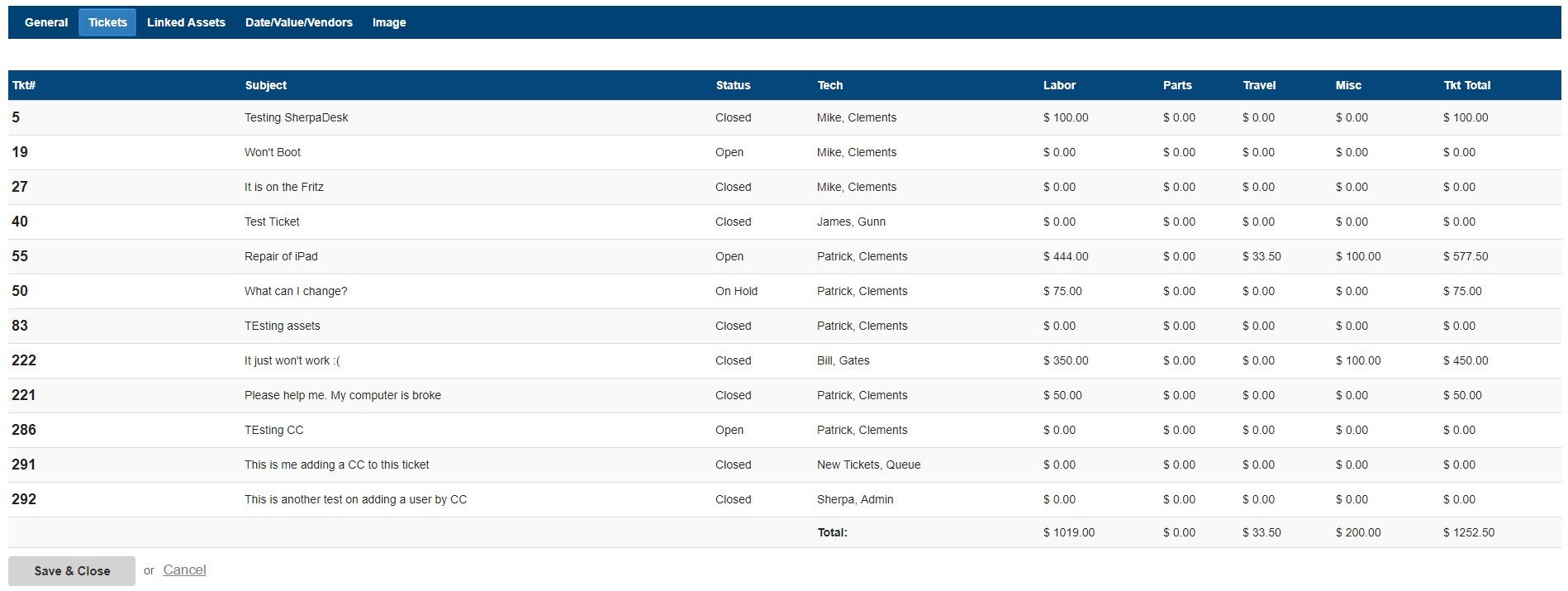

Efficient Asset Auditing
No more missing IT equipment. SherpaDesk asset management software helps organizations keep updated records and find out who is responsible for an asset by running pre-scheduled audits.
Plus, the asset auditor compiles more than just hardware and software details. Easily track vendor data, purchase orders, warranties, lease terms, and maintenance agreements in one single location.
How The New Process Works

The IT team uploads their hardware assets into SherpaDesk's Asset Manager.

Each piece of hardware gets barcode scanned via the integrated handheld device and assigned a physical location (classroom number etc.).

To run an asset audit, techs are now able to go to each classroom (or office) and automatically pull up a list of the assets assigned to that particular room via a barcode scan or an RFID pulse via the integrated handled device.

Once the handheld device scans a room, it will determine if all the assets assigned to that room are still in place. Any missing items will go into a missing queue. The status of the missing hardware will remain set to missing until it gets scanned during the course of an audit. If the asset never gets picked up in any future audits, techs can then review the asset logs to determine where the asset was last located (i.e., the last audit date, who the asset was checked out to, last known service, etc.)

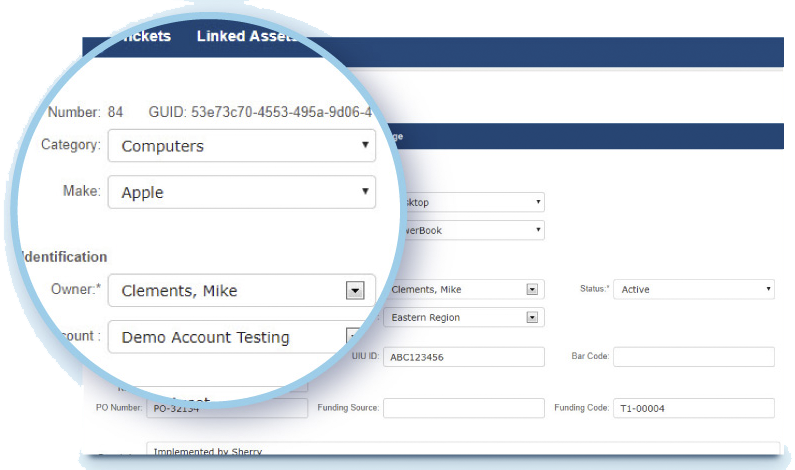
View Detailed Asset Information
• View all related asset information for new tickets
• Quickly identify all associated assets related to one asset
• Easily review an asset’s support and cost history
• Review asset logs to determine who made recent changes
• Track parts and service warranties