Why You Need It.
When was the last time you worked on a project that went exactly as anticipated? Every detail clicked into place like a perfectly manufactured puzzle. All the assumptions you made at the start were exactly right. The project ran so smoothly, you didn’t even have to think twice about timelines or budgets! Likely, your answer is: Never. Teams working on a project don’t work in a vacuum. For this reason, success isn’t just about having a talented team or experienced leadership. You also need a project management approach that enables your team to adapt to ongoing changes while providing the tools to support that approach.
Traditionally, teams have followed a “waterfall” approach to project management. This approach guides them linearly through the stages of a project.
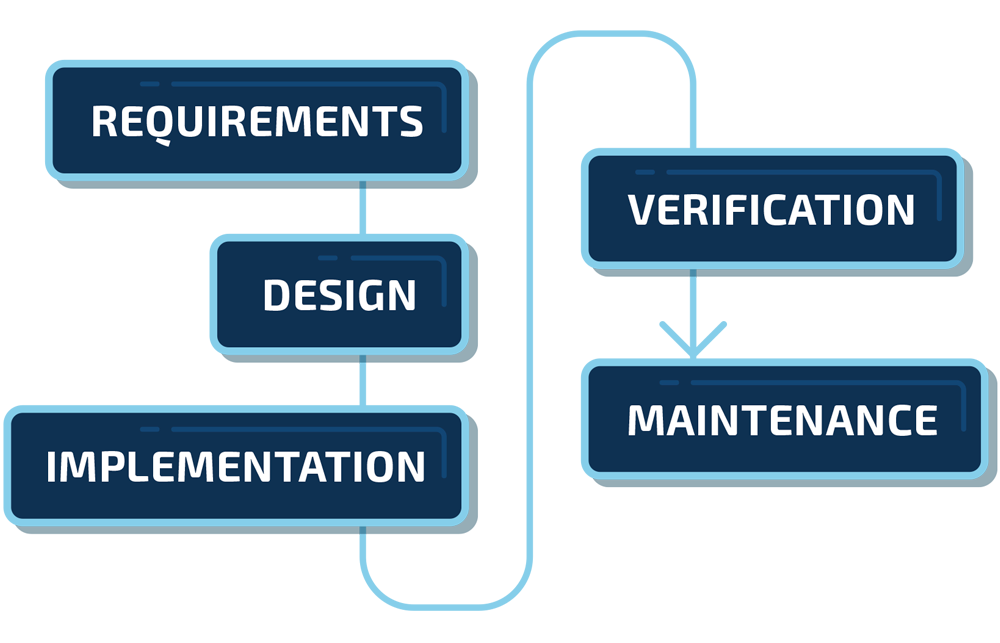
All data is collected up front, and each step needs to be completed in full before the next step begins. If you find yourself working on a project with a single deliverable and clear-cut specifications, then the waterfall method might work fine. But let’s say you’re implementing a new IT helpdesk software and an issue is detected in the final stages of development. If you've been using the waterfall method, this will cause a significant disruption to timelines, budgets, and team morale.
Agile Project Management is a flexible, iterative approach to project management that revolves around completing a number of smaller cycles called “sprints” to support the rapid delivery of the end-product and (by default) business value. Each “sprint” is like its own miniature project with design, development, deployment, and testing phases. Sprints enable project teams to release a deliverable in ready-to-use increments. With each iteration, new features are added to grow and strengthen the end-product over time.
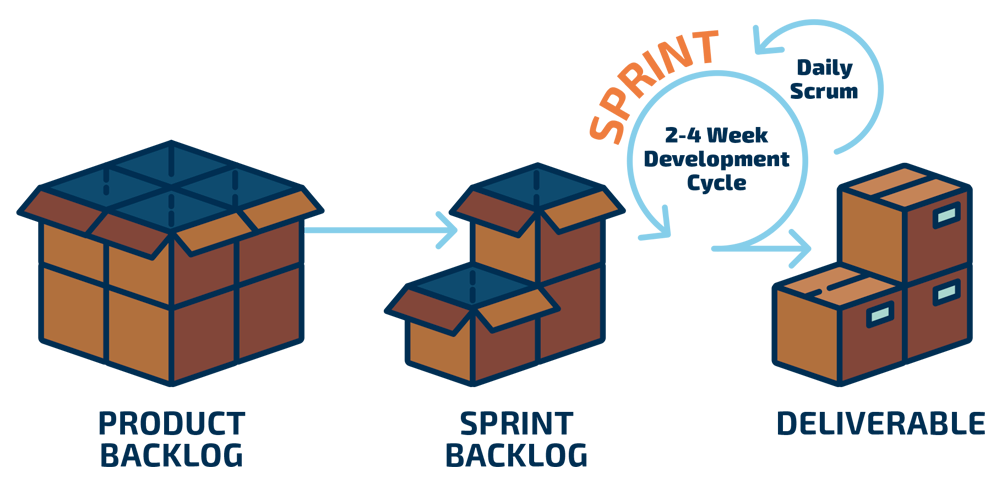
Fact: 71% of Professional Organizations Reported Using Agile Approaches In 2017. Here’s Why:
●Short sprints enable project teams to validate features and assumptions early on, which makes this approach relatively fail-proof.
● By putting the deliverable to immediate use, project teams are also creating an opportunity for ROI early in the process and delivering value incrementally over time.
●Agile project management is flexible by design, which allows project teams to maneuver around changes without impacting the end goals.
● As you’ll soon find out, this management approach also reduces time and resource waste, increases collaboration, and ultimately results in a higher quality deliverable.
Agile Project Management Methodologies
Agile project management is an umbrella term for several different methodologies. Today, we’re covering two of the most popular methods:
1. THE SCRUM METHOD
Scrum project management revolves around a process that emphasizes transparency, inspection, and adaptation. Teams are “self-organized” to promote shared ownership of the outcome. The success of the project hinges on frequent feedback, which means solid communication between the people working on the project and the people who requested the project is paramount. The penultimate goal is to maximize business value at every stage of development. To do this, the project is broken down into sprints with time constraints that are released in ready-to-use increments. The workflow is based on the concept of interactive development, which enables the project team to adapt quickly to changes, evolve their processes, and perfectly align with their end user's wants and needs.
KEY PLAYERS
● Scrum Master:This person will help coordinate the project and set up regular meetings. This person also looks out for possible roadblocks and eliminates obstacles before they become a problem.
● Project Owner:This person is the user or stakeholder of the project; the person requesting the work and responsible for upholding the user’s best interests.
● Scrum Team:A self-organized, cross-functional group (ideally, no more than ten people to remain flexible and manageable) who completes the work.
KEY ARTIFACTS
● Project Backlog:A complete list of every single “thing” that needs to be done to complete the project.
● Sprint Backlog:A broken down version of the project backlog that prioritizes all tasks into smaller sprints, which will be completed and released individually.
● Sprint Burn-Down Charts:A line chart that illustrates at a glance how much work still needs to be done in a sprint. This allows teams to quickly monitor progress.
BASIC STEPS
Step 1:
Recruit your Scrum Team, appoint a Scrum Master, and confirm that the Project Owner is available and aware of their close involvement in the project.
Step 2:
Create the backlog, which is essentially a “wish list” of all the features that should be incorporated into the project. Prioritize this list to the best of your ability. For example, if the project is a new IT helpdesk software solution, a snapshot of your backlog might look like this:
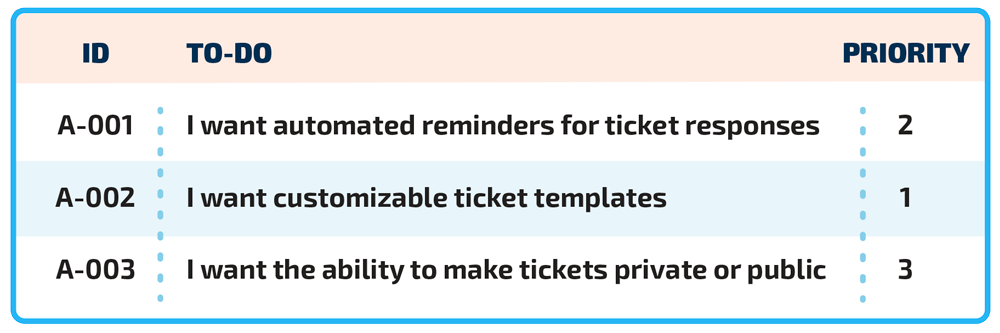
Step 3:
Plan your “sprints”. The Scrum Team will split the backlog into smaller production cycles and plan the execution of each one separately. They will also set the time frame for sprints (typically 2 to 4 weeks per sprint).
Step 4:
Get to work. Scrum teams will meet each day to discuss progress. Every member of the scrum team will share what tasks they completed, which task they will tackle next, and any challenges they had or foresee having.
Step 5:
Upon sprint completion, the team will test and discuss results, identify areas for improvement, and return to the backlog to plan the next sprint.
The Kanban Method
Kanban project management method relies on a visual illustration of the workflow and progress. The project is controlled and optimized by limiting work in progress (WIP). Limiting WIP enables teams to accomplish more by doing work in steady increments. Ultimately, this workflow results in a stable pace that supports higher efficiency. The success of the project depends on a feedback loop, which regularly incorporates information from users, stakeholders, analytics, team assessments, and more. Over time, small, continuous, incremental changes improve the development process and will result in a high-quality deliverable.
KEY PLAYERS
● Card Creator: The person/people responsible for identifying what work needs to be done.
● Prioritizer:The person with the authority to organize work items on a visual platform.
● Executors: The group of people responsible for completing the work.
KEY ARTIFACTS
● Kanban Board: A physical or digital board that will illustrate the project workflow.
● Kanban Lanes: The columns that make up your board and will be used to organize your kanban cards. For example, you might label your lanes “to-do”, “in progress”, and “completed”.
● Kanban Cards: A post-it, card, etc., that houses information related to a specific project task. This card lives in a kanban lane on the kanban board and is moved from lane to lane as progress is made.
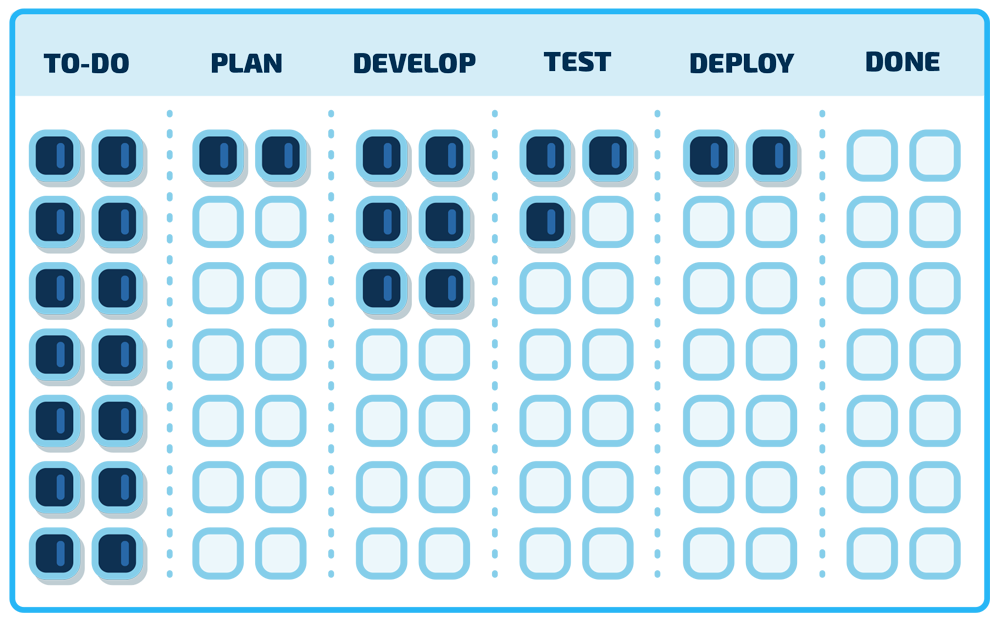
BASIC STEPS
Step 1:
Define and break down the scope of work into tasks. Transfer each task onto its own “kanban card”. Use different colors for different priority levels or types of work.
Step 2:
Assign each task to a “lane” on the kanban board and a member of the team. Each task will move from left to right until completed.
Step 3:
Establish a pull system to limit work in progress (WIP). This system prevents the start of new tasks until current tasks are complete and will keep your team members in-step with one another.
Step 4:
Implement feedback loops. Feedback loops can be in the form of daily meetings, improvement activities, and operational reviews to collect information about the current state of the project and feed that information back into the workflow.
In either methodology, physical boards and excel files present limitations and risks, like a post-it note falling off the kanban board or outdated versions of a burn-down chart that don’t reflect the actual status of the project. To avoid these pitfalls, adopt the principles and tactics of agile project management, but shift to project management software such as the one offered by Sherpadesk as a way to centralize workflows and data. Software automates progress reporting, offers features to monitor profitability, time or expense waste, and much more. By going digital, teams will also be aware of changes the moment they occur and can reflect on a project’s entire history.
We've Created A Handy Agile Project Management Cheat Sheet To Help With Your Upcoming Projects:



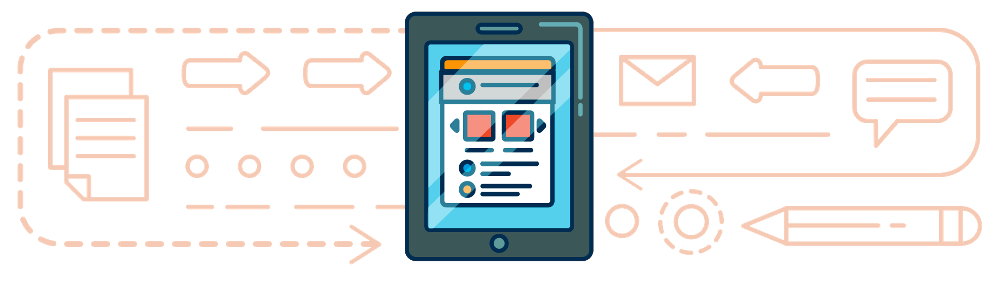


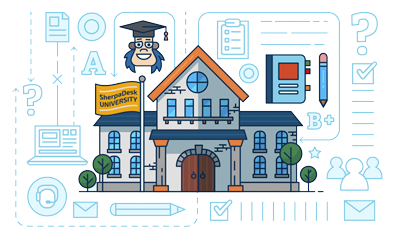



comments