By Patrick Clements
At SherpaDesk we make a big effort to make things easy for our customers. One way of making things easy is to offer access to SherpaDesk, even when you're out in the field. Because you're not always sitting by your desk, but you're always concerned about your customers.
SherpaDesk All-Access Features
Email Parser Prompts
This feature enables our users to stay on top of tickets and make all necessary updates without being logged in to the SherpaDesk desktop website. All via email and email parser prompts. If you look at the bottom of your ticket email, we provide a link to a list of command prompts as well as a video and KB article to help you walk you through it.
Chrome Extension
For our Google Chrome fans, you can go to the Chrome store and search for our SherpaDesk Chrome extension. Once you install the extension, you will be able to do anything you need to do with your tickets via the chrome extension, right in your browser, without having to be logged into your SherpaDesk desktop website.
Mobile app
If you work out in the field, then you must download our SherpaDesk mobile app from either the Apple Store, the Google Chrome web store or the Google Play store. Our mobile app enables your team to stay productive and update tickets even when out and about or when visiting customers.
Check out the video below that will walk you through SherpaDesk's all-access features.
If you have any questions feel free to hit us up at our sub-reddit (r/sherpadesk), and you can always contact us at: Support@SherpaDesk.com.


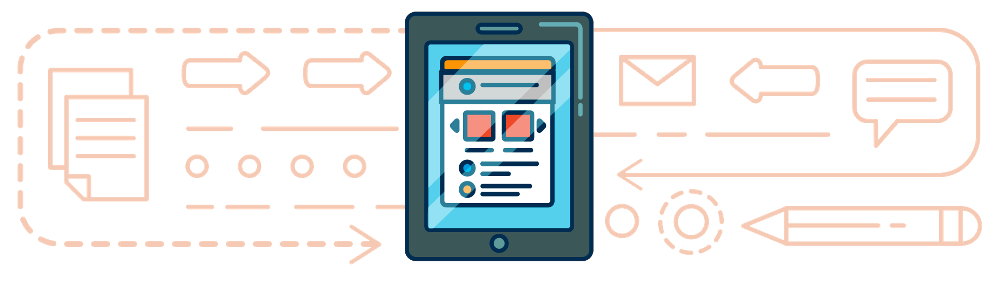


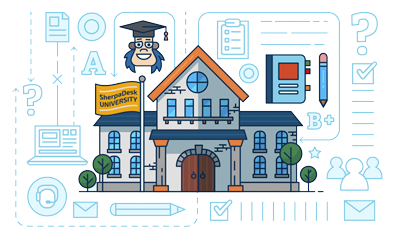



comments