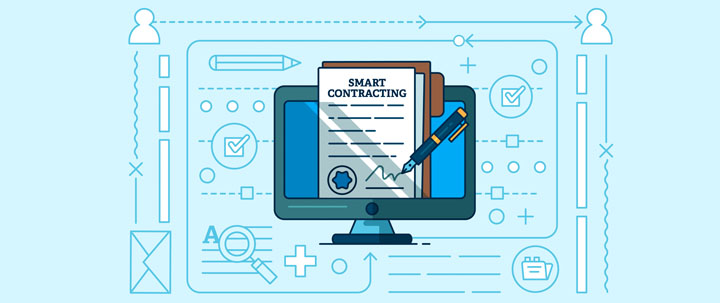By Patrick Clements
We hear a lot about email parsing nowadays, but some business owners may still not be aware of the time savings and efficiency that email parsing can bring to your organization.
Did you know that email parsing will save you time and money? Email parsing seamlessly turns incoming support emails into actionable tickets. You can also automatically forward different types of email support requests to the appropriate techs or department.
Email parsing enables helpdesk managers to create email accounts on a sub domain to serve several aspects of your support infrastructure, like for example: itquestions@support.yourcompany.com, onboarding@help.yourcompany.com, or a simple support@tickets.yourcompany.com.
Emails Become Tickets
With SherpaDesk's Email Parsing feature, all your helpdesk emails that come into one of your service email accounts will automatically turn into tickets. Furthermore, all your email responses and notes will also get parsed into the ticket in question.
Smart Parsing Codes
We've also created a KB page with a list of commands to make your email parsing a breeze. Assign tickets, close tickets, and more with just a couple of straightforward commands.
How To Set-Up SherpaDesk's Email Parsing Feature
Check out this video that will walk you through how to set up SherpaDesk's Email Parsing feature.
If you have any questions feel free to hit us up at our sub-reddit (r/sherpadesk), and you can always contact us at: Support@SherpaDesk.com



%201.png?width=559&height=559&name=close-up-women-working-with-devices%20(1)%201.png)
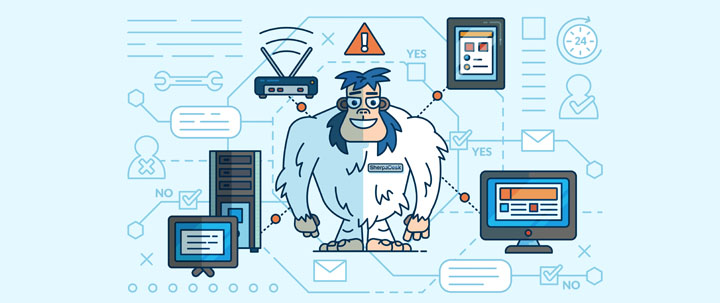
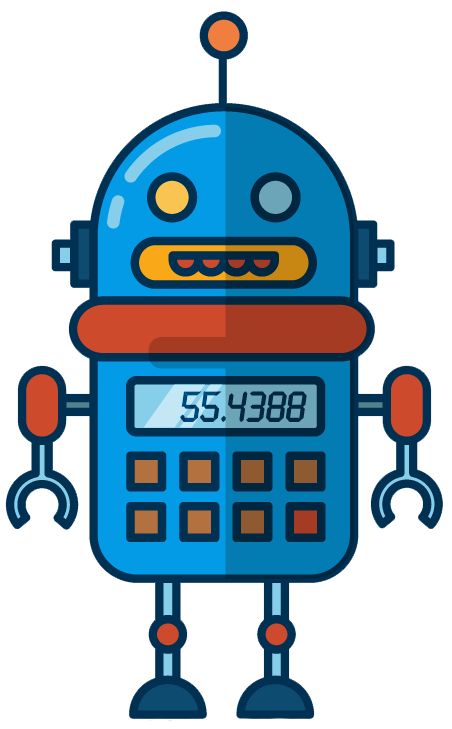



.jpg)