Double, double toil and trouble; firewall burn and VPN tunnel! Happy Halloween from Sherpadesk. We're here to share some chilling tales of IT disasters that have come our way. Pull on your costumes, grab a handful of candies, and get ready for some nightmarish scenarios.
The Case of the Missing Encryption
A company of some renown once contracted an MSP to help support the in-house IT team. This company had numerous employees frequently on the move, each equipped with a company laptop. These laptops carried a significant amount of sensitive Personal Health Information (PHI).
The in-house IT team had surely encrypted that data, right? Wrong. Instead of encrypting the data, they only set up BIOS passwords on each laptop. While this could prevent an unauthorized user from booting up the system, it was virtually useless in protecting the information on the hard drive from being accessed.
Given the severity of HIPAA breaches, this could have resulted in huge fines from the Office of Civil Rights, not to mention the potential for lawsuits from those whose information was exposed.
The MSP quickly scrambled to correct this grave mistake. They immediately put strong encryption on each laptop to prevent unauthorized access to sensitive information. It was a laborious and time-consuming process but necessary for the health and future of the company.
Lesson learned: Don't get lulled into a false sense of security. Don't assume you are completely secure because you have some security measures.
Accounting for Passwords
Another MSP landed a contract with a relatively small enterprise. Their workforce was limited, resulting in peculiar workflows. The head of accounting, in an attempt to wear too many hats, had crowned himself as the one and only IT support. White-knuckling a mug of hot coffee, the MSP team dove into the network background and stumbled upon a fact that made their blood curdle.  It turned out that this accountant-turned-IT-guru had set and memorized every single employee's password. He adopted this terrifying practice so he could remote desktop protocol (RDP) into their machines without delay. Is that horror on your face? In one swoop, a single targeted attack on this lone pseudo-IT soldier would tumble the company's entire digital infrastructure, spill sensitive business data, and sprout a frighteningly robust tree of legal complications. The lesson from this grim tale? Even in a small team, having a dedicated IT professional is crucial—not someone merely doing it as a side task. Also, never let one person be the gatekeeper for all passwords!
It turned out that this accountant-turned-IT-guru had set and memorized every single employee's password. He adopted this terrifying practice so he could remote desktop protocol (RDP) into their machines without delay. Is that horror on your face? In one swoop, a single targeted attack on this lone pseudo-IT soldier would tumble the company's entire digital infrastructure, spill sensitive business data, and sprout a frighteningly robust tree of legal complications. The lesson from this grim tale? Even in a small team, having a dedicated IT professional is crucial—not someone merely doing it as a side task. Also, never let one person be the gatekeeper for all passwords!
Invest in a robust password manager, adopt least privilege policies, and always use secure methods for remote access. A simple mistake could spell 'game over'—a fate scarier than any Halloween horror story.
Attempting Amelioration
In a quiet, unsuspecting company, disaster was brewing. Eager to keep their systems safe, the in-house IT team made a dreadful decision—to reimage all laptops with the Windows Ameliorated Edition (Windows AME).
Half of those reading will already be dreading those words. If you aren’t familiar, Windows AME is a stripped-down (some would say chopped up) version of Windows created for privacy-minded individuals. It lacks many built-in Microsoft services and features to limit alleged data collection and improve performance.
They were proud of their decision, believing this 'safer' edition would keep their systems impenetrable. And then, PrintNightmare happened.
The PrintNightmare vulnerability, a zero-day exploit in the Windows Print Spooler Service, swept across networks worldwide like a plague, leaving chaos in its wake. As with all such security threats, a swift update to the latest security patch would have safeguarded the systems.
Microsoft sent out-of-band updates, even including one for Windows 7, which had already outgrown its support lifecycle. But here lay the dreadful twist. The stripped-down version of Windows they were running—the AME—was a nightmare to update. The IT team had known about this issue for over a year but had done little to mitigate (or even mention) it, leaving the company vulnerable to threats like PrintNightmare.
Here’s the lesson. Custom Windows versions are not designed for corporate use and may introduce more risks than they mitigate. Regular updates and patches are fundamental to a strong cyber defense strategy.
The Phantom of the Windows 7 Machine
In a small organization, an unassuming chap was in charge of the IT operations. He ran the entire operation off a single Windows 7 Ultimate machine for his grand technological centerpiece.
There were no robust server setups or meticulous virtual private network tunnels, just a simple home-grade operating system handling the entire load. To add icing to this horrific IT cake, this one-man circus had hacked the Windows 7 machine to allow all employees—about 30—to use remote desktop protocol (RDP) to access their line of business (LOB) applications.  Since Windows 7 Ultimate was never designed to be a remote desktop server for multiple users, and considering that the system was no longer receiving security updates from Microsoft, an unauthorized user had no issues slipping in unnoticed. The organization’s entire IT infrastructure was compromised, sensitive data was jeopardized, and panic ensued.
Since Windows 7 Ultimate was never designed to be a remote desktop server for multiple users, and considering that the system was no longer receiving security updates from Microsoft, an unauthorized user had no issues slipping in unnoticed. The organization’s entire IT infrastructure was compromised, sensitive data was jeopardized, and panic ensued.
When competent IT professionals were finally called in to exorcise the phantom, they were appalled by the makeshift setup. They had to start from scratch, create a secure network, provide each user with appropriate credentials, set up a VPN, and do everything else needed to get this organization up to even basic IT standards.
The lesson of this tale?
Never try to run a business operation off an unsupported, home-grade operating system designed for personal use. In today's digital age, skimping on IT infrastructure is like leaving your front door open in a haunted neighborhood. The phantoms, the ghouls, and the harmful entities won't need an invitation—they'll just walk right in.
Final Thoughts
These Halloween IT Horror Stories are cautionary tales of what can happen when best IT practices are thrown out the window. So, as you head out for tricks or treats this Halloween, remember these chilling tales from the tech crypt. They remind us of the importance of siloed roles, regular updates, adequate encryption, and secure server setups. Cybersecurity isn't a trick; treating it lightly can lead to grave consequences.
Stay safe, keep your systems safer, and have a Happy Halloween! Have your own IT horror stories? We’d love to hear them. Share your scariest tech tales in the comments below, and let’s learn from our collective nightmares. Who knows—your story could save someone else from an IT scare!


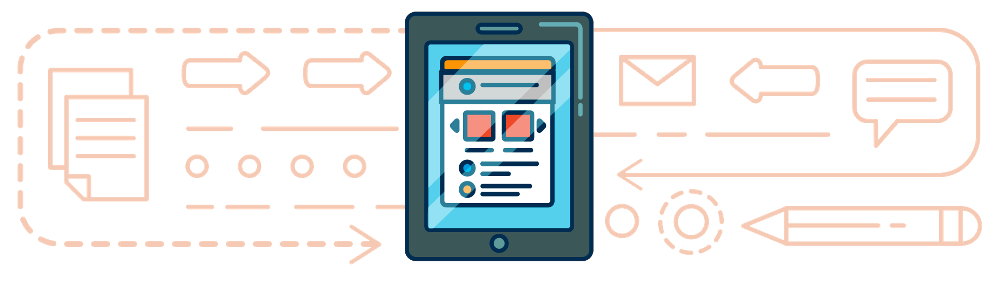
.png)

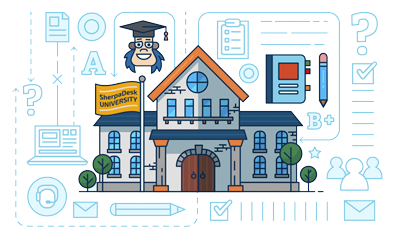



comments