By Carrie Dagenhard (Tech Writer)
Not that you need reminding, but we’re living in unprecedented times. When COVID-19 began gracing headlines in January, none of us imagined that, a mere two months later, we’d be self-quarantining, sharing apocalypse memes, and striving to find some semblance of normalcy amidst a global pandemic.
To comply with local government mandates and guidelines from the Centers for Disease Control and Prevention (CDC) and the World Health Organization (WHO), many businesses have requested that employees begin working from home. And while most IT teams are well-versed in flexibility, remote work, and crisis-response, this new normal still brings plenty of challenges.
As an IT leader, it’s up to you to keep things running smoothly amidst the storm — and that means keeping your team focused and sane, too. To help your organization weather COVID-19, here are a few tips for working remotely while managing an IT team.
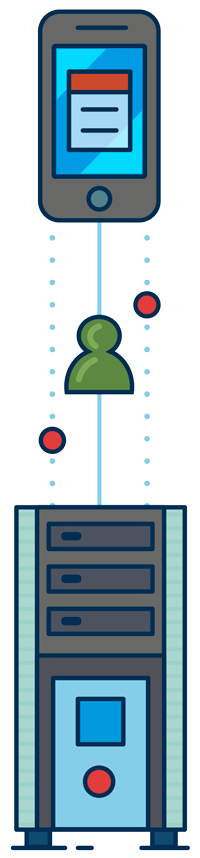
(1) Create a Communication Plan
When you’re working from home, it’s easy to become consumed with the tasks on your plate (or, if you’re working at home with small children, the chaos unfolding every five minutes). Unless your team members reach out with questions or concerns, you might find yourself spending several hours — or even full workdays — without touching base. The longer this goes on, the more your direct reports will begin to feel like they’re trapped in their own independent silos. Eventually, they’ll become disengaged and, inevitably, less productive.
To prevent this outcome, it’s crucial you create a communication plan. Schedule one-on-one check-ins with each of your team members, rally the troops for at least one meeting per week, and set clear goals. Also, consider organizing regular virtual happy hours or team coffee breaks to give employees an opportunity to socialize and bond from afar.
(2) Be Transparent About Updates and Changes
As organizations react to COVID-19’s rapid spread and its impact on the economy, things are changing by the minute. With spikes in layoffs and a projected imminent recession, employees are understandably uneasy and apprehensive about the future. And when everyone is social distancing and spending the majority of their time cooped up at home, anxiety can skyrocket.
As a leader, it’s up to you to provide reassurance — but it’s also important you’re honest. Be upfront about things like budget cuts or any other steps leadership is taking to mitigate long-term damage to the company.
(3) Exercise Empathy and Boost Morale
Many people are struggling to adjust to working from home — particularly under these stressful circumstances. With most daycare centers and schools closed, many employees are splitting time caring for children and will likely need more flexibility than usual.
As a leader, it’s critical you show your employees you have their back. Be understanding of their personal needs, and don’t penalize them for situations they can’t control. Additionally, with constant doom and gloom filling our newsfeeds and inboxes, even your most positive and enthusiastic employees may be feeling especially down in the dumps. Now, more than ever, your team needs each others’ support. Make it a point to celebrate even small successes, like closing a high number of tickets or solving a particularly challenging user problem. Remind your team that, as IT professionals, they are the backbone of the company. Many people are relying on them, and it’s essential they work together to soldier ahead.

(4) Keep Security Top-of-Mind
For cybercriminals, a global pandemic presents a veritable smorgasbord of opportunity. They know people are distracted and hungry for information, which means their phishing attacks are easier and more fruitful than ever. While security is always a priority for your team, it’s critical you stay up-to-date on emerging threats and regularly communicate risks to the rest of the workforce. Remind your direct reports to remain vigilant and be as proactive as possible. Additionally, revisit your company’s disaster recovery plan to ensure you’re well prepared for whatever lies ahead.
(5) Adopt Efficiency-Boosting Automation
When working from home, your team is only as capable as the help desk support software they use. In other words, now is a great time to re-evaluate your tech solutions and identify areas of opportunity. From ticketing software and remote assistance to time and expense tracking, take stock of the products you leverage each day and whether or not they meet your needs or fit within your changing budget. If you can find ways to save money and improve efficiency, you’ll be a hero to your team as well as the c-suite.
When it comes to coronavirus, the unknowns are seemingly endless. We don’t know how long we’ll be working from home, or what life will look like once we return to our workplaces. But one thing is for sure: your team is depending on your strength and leadership. By leveraging these five tips for working remotely, you can provide the support and encouragement they need to push ahead.


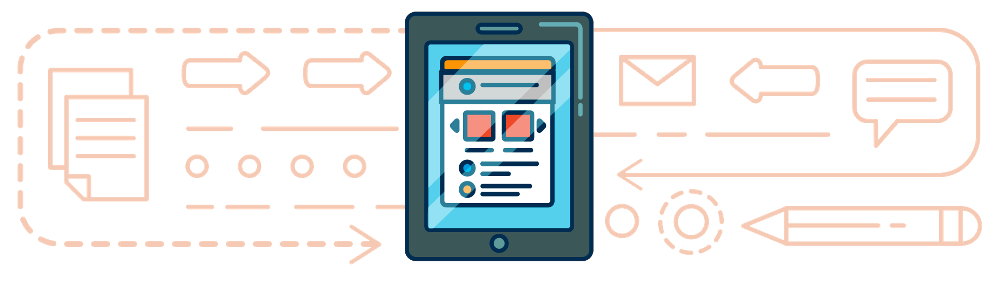





comments