To better equip SherpaDesk users who are working from home and serving their customers remotely, we've updated our SherpaDesk Alerts feature to run independently of NinjaRMM (or any other RMM tool).
SherpaDesk now supports Alerts via our email parser feature. The process is very similar to how we convert emails into tickets using our Email Parsing feature.
SherpaDesk users will now be able to set up email addresses for any device they wish to monitor for failures (servers, routers, hard drives, etc.).
These devices will now be able to send email notifications to SherpaDesk that then get converted into Alerts (not tickets).
Users can then monitor all these alerts in the SherpaDesk Alerts panel and convert them into tickets as needed.
Here's An Example:
1) A hard drive is failing. It sends an email notification using the email you've set up for it to send alerts.
2) The email notification is then routed to our SherpaDesk Email parser and gets converted into an Alert.
3) Technicians will then be able to review these alerts and either ignore/delete or convert them into a ticket for support and billing.
Here's a short video explaining the process:
We hope you find this new feature helpful, particularly when your team is working remotely.
If you have any questions feel free to hit us up at our sub-reddit (r/sherpadesk), and you can always contact us at: Support@SherpaDesk.com.


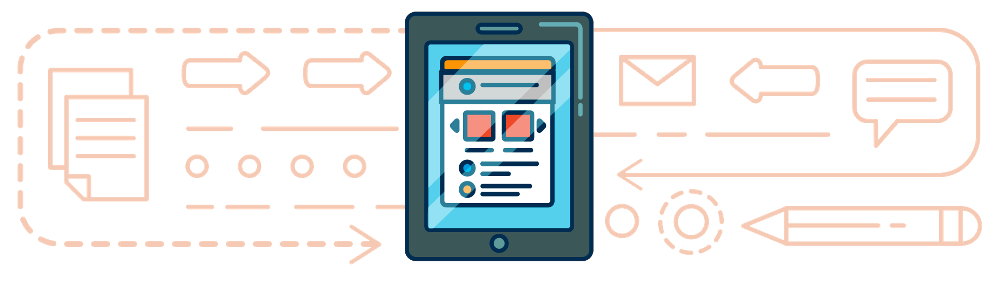
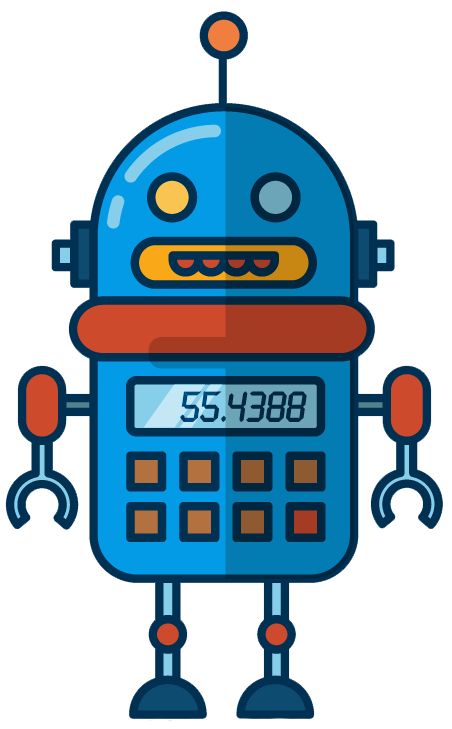

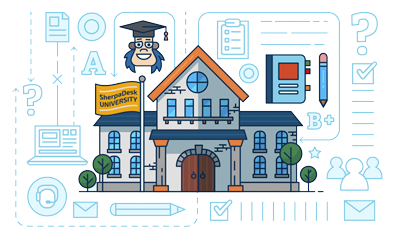



comments