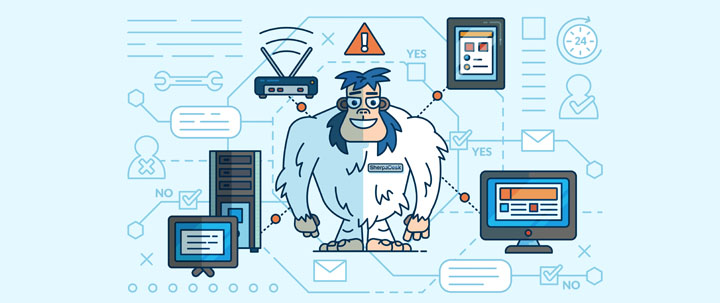To find out how SherpaDesk's asset management feature with barcode scanning has helped improve hardware auditing for the Prosper Independent School District, we spoke to Fernando De Velasco, Robb Knox, Danny Scott, and Scott Cox from the Prosper ISD Technology Department.
SherpaDesk: Hi. What was it like before your district started using SherpaDesk?
Prosper ISD: We used a bunch of homegrown and disparate systems. We needed to get a single solution that would create some level of consistency moving forward because we didn't have a cohesive way of doing inventory and tracking it on our asset management system.
SherpaDesk: What departmental level problems were you trying to solve with SherpaDesk?
Prosper ISD: We wanted a better way to manage our Helpdesk system, plus improve reporting. We also wanted a way to escalate tickets easily. Most crucially, we needed to tie our IT assets with their assigned rooms to better support our one on one initiatives.
SherpaDesk: What tools did you use before SherpaDesk?
Prosper ISD: We used Eduphoria as our HelpDesk and didn't have a cohesive way of doing inventory.

The Prosper ISD IT Team
SherpaDesk: What made SherpaDesk stand out from other options?
Prosper ISD: Ease of use and the ability to use barcodes to scan our whole inventory into the system. We needed a one-stop shopping solution and SherpaDesk's native integration between asset management and helpdesk, with the flexibility to configure it for our needs, all in a clean and straight forward interface was precisely the kind of setup we were after.
SherpaDesk: What obstacles did you face when implementing SherpaDesk?
Prosper ISD: We knew that there would be a learning curve getting the inventory into the system and in the initial configuration of the product and also getting everything re-tagged and re-inventoried. So we decided to beta test the system in one of our twelve schools first. We soon found out that SherpaDesk was easier to use than we expected and that it significantly improved the user experience over our existing system, so we decided to roll it out to the rest of the schools in the district.
SherpaDesk: How long did it take you to get SherpaDesk implemented in your environment?
Prosper ISD: We piloted the program for one year at one school to make sure this was a good fit for our current and future needs. Once we realized that this system was the right one for us, particularly with the success of barcode scanning with SherpaDesk (that has proven to be the right combination for us), then it took about five months to roll it out to the rest of our schools. We cranked out ten campuses in one summer!
SherpaDesk: What are your favorite SherpaDesk features?
Prosper ISD: Ease of configuring items such as routing rules and classes and the knowledgebase. It became clear that SherpaDesk was easier to use and improved the user experience over our previous system. It was so easy to customize, and that was one of our main concerns and SherpaDesk delivered ease of use in spades.
SherpaDesk: What features would you like SherpaDesk to add?
Prosper ISD: Because we work with so many Chromebooks, we would love a Google admin console integration with SherpaDesk.
SherpaDesk: Would the Prosper ISD recommend SherpaDesk?
Prosper ISD: Absolutely. We need more Sherpa!
SherpaDesk: How would the Prosper Independent School District rate their overall experience with SherpaDesk?
Prosper ISD: Five out of Five Sherpas!


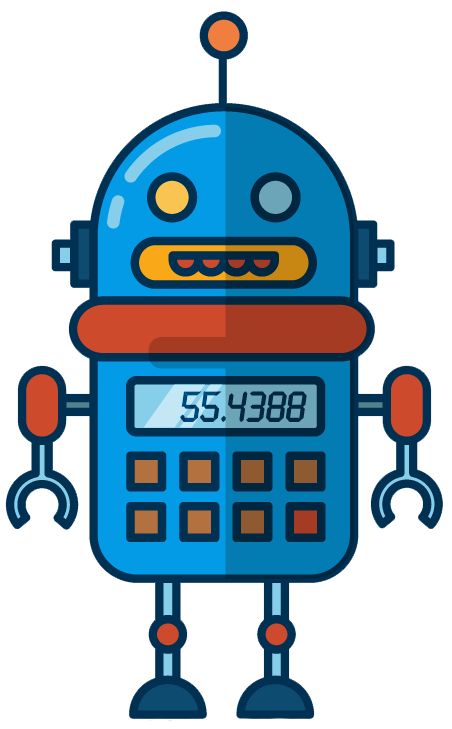
%201.png?width=559&height=559&name=close-up-women-working-with-devices%20(1)%201.png)




.jpg)