By Carrie Dagenhard (Tech Writer)
Remote work may be the new normal, but how well are IT and MSP Managers managing all the moving parts of their business now that some of their staff are working remotely, some are coming into the office at least part time, and others are using co-working spaces?
The time has come for Managers to master Distributed Work.
But what exactly is Distributed Work? And what are the main differences between remote work and distributed work?
Let's explore the ins-and-outs of a well managed distributed work strategy, plus the tools your organization needs to succeed in today's ever-changing IT & MSP world.
Distributed Work Is The New Normal
Over the past year, we’ve all become experts at remote work. Together, we’ve stumbled through the video conferencing learning curve, invested in better desk chairs, and carefully balanced an often blurred line between work and home life.
And this wealth of experience should pay off since remote work is [mostly] here to stay.
Tech giants like Microsoft and Amazon have increasingly adopted indefinite work-from-home policies for large swaths of their workforces, while other companies are planning to provide a hybrid model, with employees splitting time between remote and in-office work. All of this should come as good news for the 97 percent of employees who said they don’t want to return to the office full-time, according to data shared by Forbes.
But it takes more than a concrete remote work policy to drive success. Is your professional services organization doing everything it can to support distributed work? And if not, what’s missing?
Remote Work vs. Distributed Work: What’s the Difference?
The term “remote work” has been a popular part of corporate vernacular for over a decade, but the phrase “distributed work” is relatively new. And although they might sound similar, these terms aren’t interchangeable.
Remote work refers to the act of working somewhere beyond the office — your home, the local coffee shop, or (someday) a beach in Bali. Distributed work, on the other hand, is a way of managing remote and non-remote work in a way that supports the entire workforce, regardless of where they’re located. Successful distributed work fosters collaboration, employee engagement, and, ultimately, better customer outcomes.
But, change is hard and, often, slow. Although many professional services companies quickly spun up the infrastructure necessary to support fully remote workforces in March 2020, there are still plenty of kinks to iron out before this new way of working is fully efficient.
For example, while most people prefer the flexibility of work-from-home life, there are plenty of challenges. A survey by LiveCareer found 45 percent of employees are struggling to stay motivated, 37 percent are having a hard time with communication, and 35 percent said they’re feeling lonely. But an effective distributed work strategy would help organizations overcome these hurdles — and more.
Tools You Need to Succeed with Distributed Work
So, what does it take to ensure your business is even more powerful with a remote workforce than with a fully in-office team? The short answer is that you need to invest in the right technology, tools, and processes to ensure that new tech does its job. (After all, the most expensive and robust software in the world won’t fix a company’s problems if it doesn’t have the culture to support it.)
Here are three tools and strategy tips that will help you succeed with distributed work:
A Comprehensive Team Calendar
The techs who support your customers can’t exist in a vacuum — at least, not without feeling profoundly disconnected and inadvertently jeopardizing the customer experience. Many organizations have set up team calendars to create a feeling of cohesion and transparency among team members, but this only works when the calendar integrates with your help desk software. The best team calendar tool also syncs with your preferred calendar app and gives your entire team a holistic view of assigned tasks, ticket due dates, asset audit schedules, and more.
Of course, a calendar shouldn’t take the place of good, old-fashioned stand-up meetings. Instead, this tech should complement those interactions by ensuring everyone can identify everyone’s assignments and progress at-a-glance. Your team still needs plenty of face-time to be most effective.
Excellent Project Management
For most professional services organizations, investing in project management software is a foregone conclusion. It’s the key to helping remote and hybrid teams stay connected on initiatives of all sizes. But, do you have the right tool?
To ensure successful distributed work, you need a project management solution that gathers everything you need in one place — and that includes everything from support requests, time logs, expenses, and any other relevant assets. Additionally, you need software that’s designed for your industry’s specific needs. (Otherwise, you’re likely paying for a lot of unnecessary elements you’ll never use.)
When you roll out a new project management system, make sure your team understands how to use every feature, so they’re maximizing its value while you’re receiving the most accurate reporting.
A Shared Knowledge Center
One issue many teams stumbled into while working from home during the pandemic was realizing just how much employees relied on their coworkers to answer quick questions throughout the day — and how hard it was to replicate that easy interaction virtually. The truth is, whether it’s hunting down a file or understanding the best way to handle a complicated customer issue, some information should always be readily available. And you shouldn’t have to rely on veteran techs to have all the answers — or new techs to remember every new piece of knowledge.
A knowledge base will help ensure your team has access to all the information they need, whenever they need it most, and from wherever they decide to work. This facilitates faster and easier ticket resolutions, improved onboarding experiences, and more autonomous work styles.
Remote work is no longer just a special perk — in this brave new world of the near future, it’ll be the norm. And by taking time to invest and implement the right tools, tech, and processes today, you’ll create a distributed work system that supports your organization well into the future.


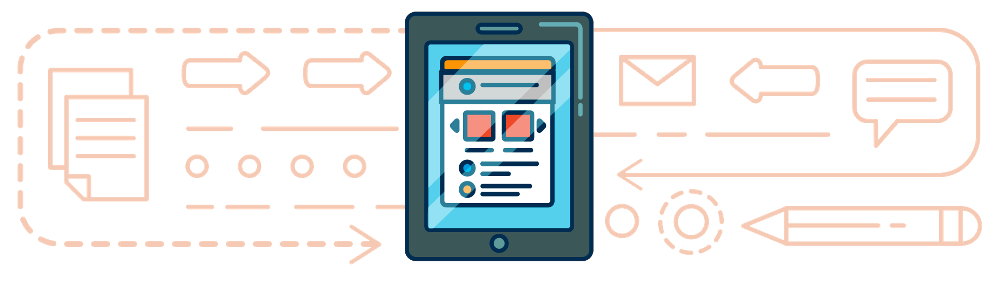





comments