8 Cleaning Tips
for Busy HelpDesk Pros
When your job is to solve problems for other people, it’s easy to sweep routine cleaning and organizing under the rug. But, a disorganized workstation impacts ticket volume, FCCR, SLA compliance, cost per ticket, and other IT helpdesk metrics that upper management actively uses to gauge performance. So, if your 5-year plan is to increase income, climb the ranks, or experience as much on-the-job training as possible, a little spring cleaning could be just what you need to spring ahead. Way ahead!
1. Use a Dry Mr. Clean Magic Eraser to Buff Out Oily Fingerprints and Dirt Buildup
Did you know that a computer keyboard has 400x more bacteria than the average toilet seat? Think about that the next time you lunch at your desk. A Mr. Clean Magic Eraser is the perfect tool for keyboards and computer surfaces because of its gentle, micro-abrasive texture, antimicrobial makeup, and water-less application.
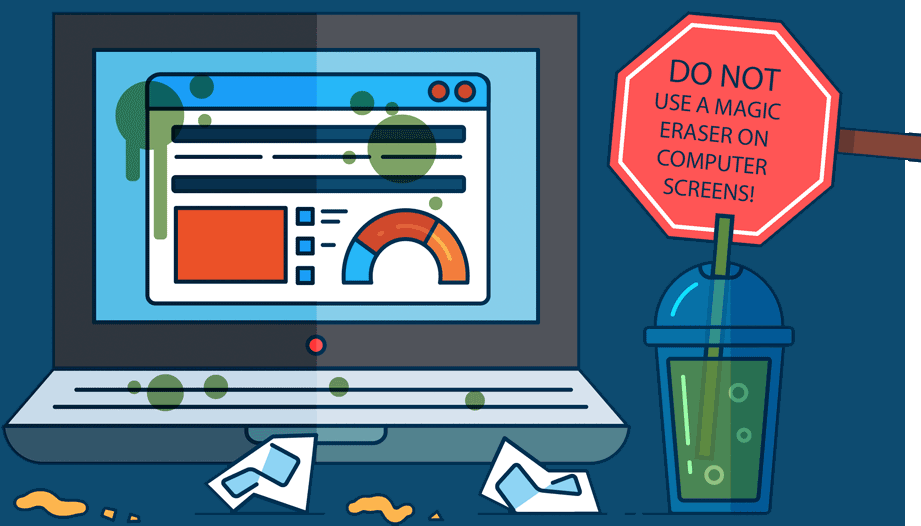
2. Use Coffee Filters to Show Your LCD TLC
• Run to the office kitchen and grab a coffee filter
• Gently drag (do not press) the coffee filter across your screen to cut through electrostatic and collect dust without leaving behind any fibers.
• For extra-smudged screens, disconnect your monitors from the power source, and use the filter with half a cup of distilled water mixed with half a cup of white vinegar to give your screens a lovely residue-free shine.
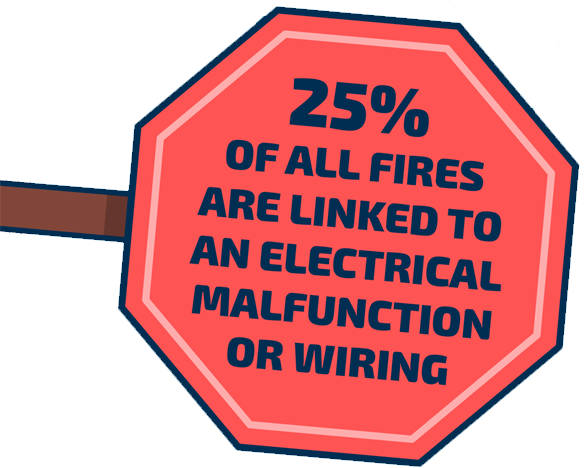
3. Declutter Your Cables and Cords
To avoid becoming an accidental arsonist and reduce the risk of an electrical failure, get underneath your workstation and clean and organize cords and cables.
• Check for frays, cracks, or kinks in your equipment’s cables that could potentially be hazardous to you, others and the environment
• Swap out excessively long cables and cords for the appropriate length
• Use zip-ties to bundle your cables without bunching them together
• Color-code your cables and cords or use bread bag ties to identify each one
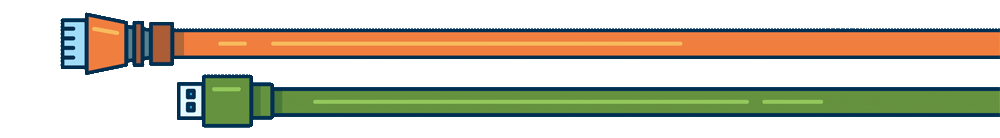
4. Avoid Time Waste For Better Workflow
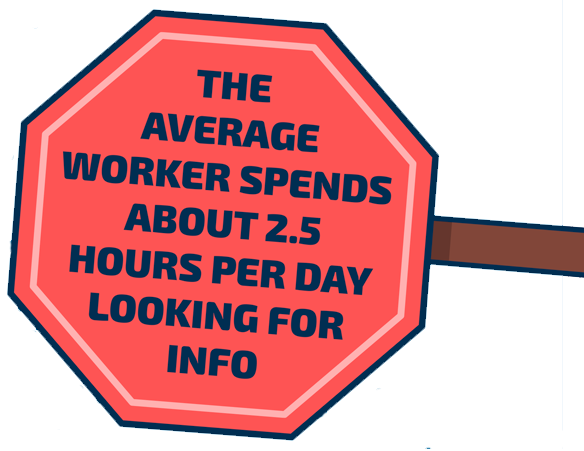
• Improve your productivity by designing a reliable workflow that supports the natural pathway that files and documents take across your workspace.
• Use color-coded files as a landing zone for incoming documents. Place high-priority documents in a red file, medium-priority documents in a yellow file, and low-priority documents in a blue file
• Use a Kanban Board to visually manage your to-do lists or projects
• Establish an area for outgoing documents
• Create a catch-all space for miscellaneous notes and papers that inevitably pile up and set a reminder once per month to clean out this space
5. Ergo-fy Your Desk Setup


• Position your monitor at arm's length and eye level
• Keep no more than 3 personal items on your desk to avoid distractions
• Place your most utilized utensils (pens, phone) in one area on the same side of your desk
• Keep related papers in folders, and only keep relevant folders on the desk
• Put in a request for a stand-up desk or a stand-up desk converter that
allows you to work on your feet instead of hunched over your desk
• Leave space on your dominant side for reviewing documents and taking notes
6. Breathe New Life Into Your Workspace by Introducing Plants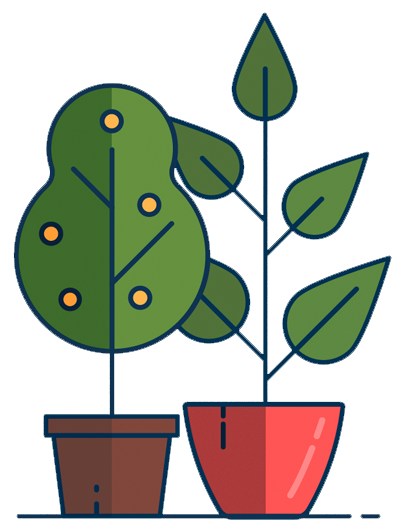
Plants in and around your workspace are proven to reduce stress, increase productivity, reduce sickness, purify the air, reduce noise pollution, and boost creativity.
Not a Lot of Windows?
Here are the best plants for low-light:
• Snake Plant • Ivy • Ferns • Pothos
Don’t Have a Green Thumb?
Here are the hardest plants to accidentally kill:
• Aloe • Bromelaids • Spider Plants • Jade
7. Declutter Your Cables and Cords
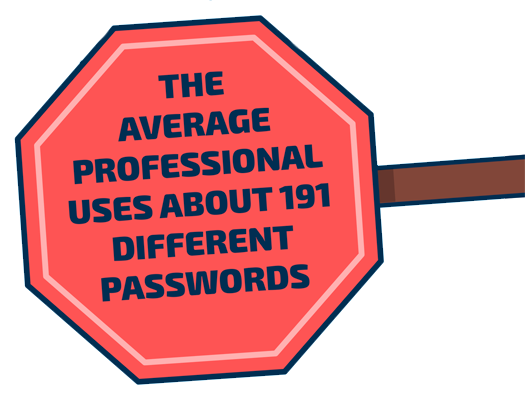
Spring cleaning doesn’t just apply to physical environments anymore. We spend just as much time (if not more) working in a digital realm as we do the real world, and its just as susceptible to clutter and disarray.
• Re-examine your desktop files and rename/create files that make sense for your processes
• Archive old files in the cloud and delete anything you don’t need
• Clear out your Cookies and Cache by going to your Browser menu
> Preferences > Advanced > Privacy and Security > Clear Browsing Data
• Clean out your downloads folder
• Update all software
• Defragment your hard drive (Windows) or optimize storage (Mac) to maximize space
• Delete unused apps
• Cancel unused subscriptions
• Unsubscribe from unwanted
emails or send them to the junk file
8. Tidy Up Your Password Collection
A password manager will help you create and store unique passwords for every account. The software syncs login credentials across all browsers for quick, easy, and secure access to your accounts. All you need to do is remember a single, master password.
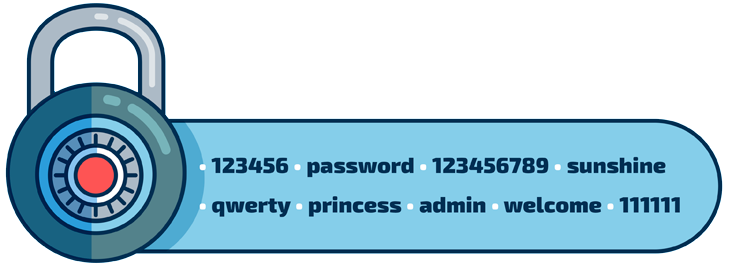
Hint: Don’t use any of these most often used passwords of 2018 (they really aren’t that clever)
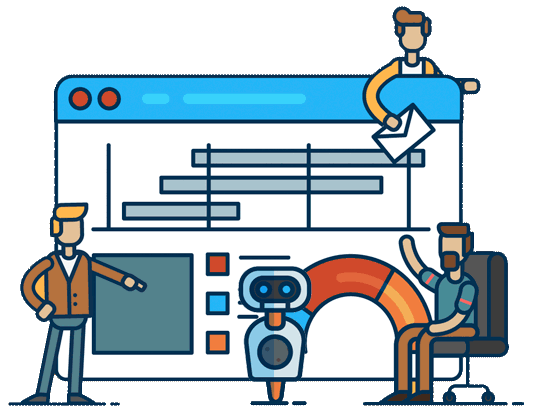
9. BONUS TIP!
If enhancing productivity and efficiency is important to you, invest in an intuitive helpdesk software solution that will automate and streamline your daily tasks, integrate with existing systems, and help you manage projects from start to finish. Power your helpdesk with your Free Online SherpaDesk Support Desk Software.


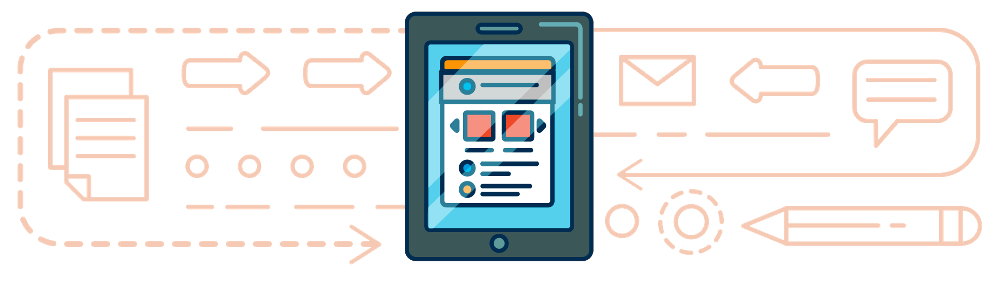


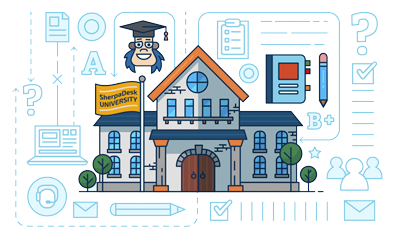



comments