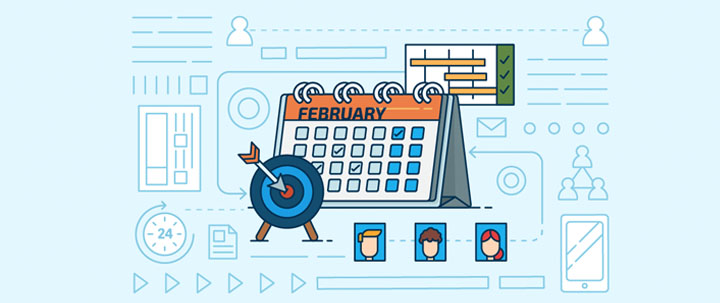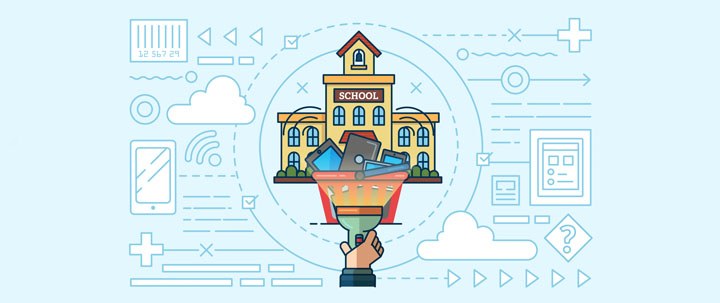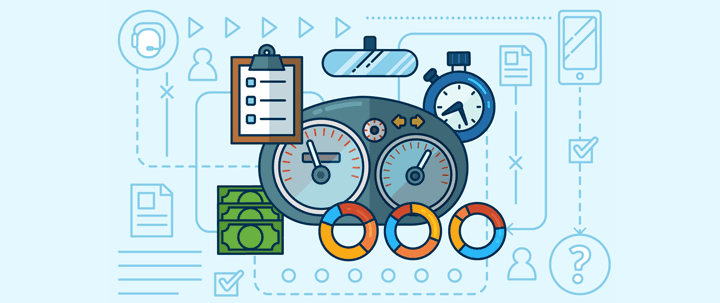Our QuickBooks integration is one of the most popular and useful tools in our SherpaDesk features arsenal. It enables our users to add billable time, expenses, and invoices in SherpaDesk (from their desktops, or out in the field via our mobile app) and then sync it all with QuickBooks with just one click.
But How Does The SherpaDesk/QuickBooks Sync Work?
We've worked hard to make our SherpaDesk/QuickBooks sync as easy as possible so that our users can bill faster and get paid faster! But just how easy is it? For those of you concerned about a learning curve, don't be. Simply watch the wiki-how video below (follow along) and learn how to sync your billable time, expenses or invoices between SherpaDesk and QuickBooks with just one click!
If you have any further questions feel free to hit us up at our sub-reddit (r/sherpadesk), and you can always contact us at: Support@SherpaDesk.com



%201.png?width=559&height=559&name=close-up-women-working-with-devices%20(1)%201.png)