By Florin R. Ferrs (Tech Writer)
What if we told you that having a good UI/UX design on your website and app will help build a culture of self-service with your users and help your business thrive?
We know that IT Managers and MSPs have a lot on their plate already, managing a business, managing a team, taking care of customers. But by making sure they incorporate good UI/UX on their websites and mobile apps, smart IT managers get a holistic view of their customers' journey.
This translates into a better customer experience that serves their users' needs via self-service features that only escalate the more complex customer care or sales cases to your team to assist and/or close.
This self-service UI/UX design philosophy not only frees your techs to focus on the larger (and more profitable) accounts (that will have the more significant issues), but it also helps your sales team focus on the larger customers that require more care to close. 
In a nutshell, if the design of your website and app has a philosophy of offering excellent customer care via self-service baked in, including onboarding and the answers to FAQs, you can ensure greater customer satisfaction while boosting your closing rate and your business' revenue. A win-win.
Customers Love A Good UI/IX Experience
Good UI/UX is essential for IT helpdesk managers and MSPs because their customers love a well-optimized customer experience. According to surveys, more than 65% of users prefer a UX-optimized site over a plain webpage and consider UX design as one of the main factors that sets your website apart from competitors.
In other words, if your website looks like it was designed in MS Paint back in 1998, your potential leads will never become a paid customer. But just because your website looks sleek and modern, it doesn't mean that it will help your leads become paid customers if the UI/UX and the customer journey isn't optimized for self-serviced customer satisfaction.
But What Exactly Is UI/UX?
First, let's talk about UI or User Interface design. This is the process of improving a user's interaction with a website or app, making it easy to use and effective.

UI design focuses primarily on the look and design of websites and web applications and the different elements of a website like menus, icons, buttons, landing pages, and any other visual elements that contribute to the user interaction with that website or app. In short, the main goal of good UI design is to create the most convenient user interface that fulfills your customers' needs.
UX or User Experience, on the other hand, is the process of making a website as engaging, interactive, and useful as possible. UX focuses on improving the quality of the experience your users get when visiting your website or app.
Focus Points of Good UI/UX Design
Load Time
Often overlooked, the load time of your website or app can make or break your user experience. Good UI/UX design has to take your target customer's internet speed into account while focusing on the cleanest design and content that delivers the optimal customer journey (and therefore customer satisfaction and conversions) without excessive load times. This means nixing any bloated content, confusing page layouts, unnecessary videos that autoplay, poor call to action buttons, etc.
Product Engagement
Your UI/UX is basically your sales funnel. You need to ensure that the UX design drives the correct customers to the right product or tool on your site. This may sound obvious, but your customers may have different needs, and your services or tools may vary and need to connect with the right customers. This will ensure that you are putting the right product in front of customers who are more likely to benefit from them and, therefore, convert and turn into recurring paid customers.
Mobile Compatibility
Mobile is king. Even if your stats indicate that your traffic is evenly split between mobile and desktop users, having a UI/UX optimized experience on mobile will only help you close and retain more customers because most users hop between mobile and desktop as part of your sales funnel.
A typical customer journey could begin on mobile and then move on to a desktop for checkout and payment, or the other way around, so having a well-designed and responsive mobile experience that mirrors the desktop experience is crucial.
Accessibility & Intuitiveness
Good UI/UX design thinks of all the phases of your customer's journey and optimizes it to remain intuitive on all devices and even partnerships with third parties. You want the transitions from third-party app integrations to your website to be completely seamless, as well as making sure that your site or app is always available to your customers wherever they are (even offline).
Customer Journey Map
By designing an intuitive user interface, you will help connect your customer journey with your go-to-market strategy and your customer service strategy. So make sure to take time to map out your ideal customer's journey path from a simple prospect to a recurring paid customer, including all the crucial sales and customer service touchpoints. This means offering an easy and intuitive self-service checkout process and onboarding and offering an automated way to answer frequently asked questions.
By automating your responses you can drive users to content that has solved problems before. For example, you can use a knowledgebase tool customized to your customer's website (like the one included with SherpaDesk) to keep a library of how-to articles.
Therefore, good UI/UX will guide customers to self-service on a knowledgebase tool for all their frequent and "easy" questions. This speeds up onboarding and frees your techs to focus on the more significant issues of the day.
Good UI/UX For Self Service Means Money
A well-designed customer journey with a well-focused UI/UX strategy will help your customers, techs, and integration partners solve common issues instantly while saving time and money and delivering excellent customer service before anyone on your team has had the chance to contact the customer in person. This expands your customer service and sales footprint beyond what your team could accomplish in a workday, all while increasing customer satisfaction and sales.
Are you ready to refocus your UI/UX for self-service?


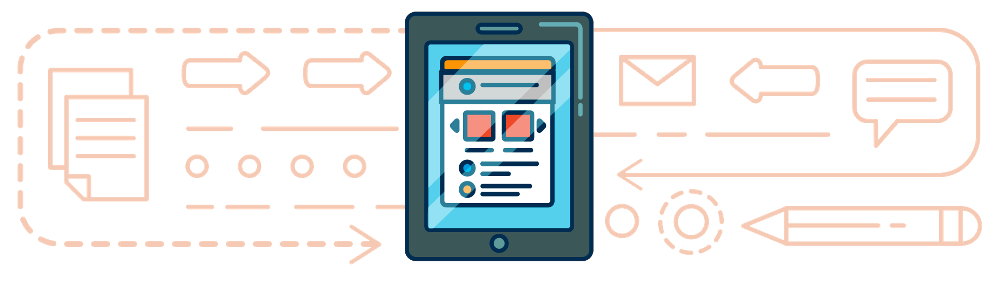
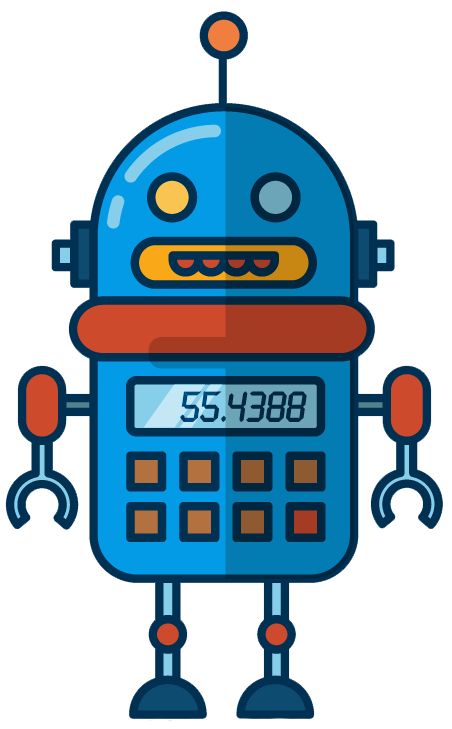




comments