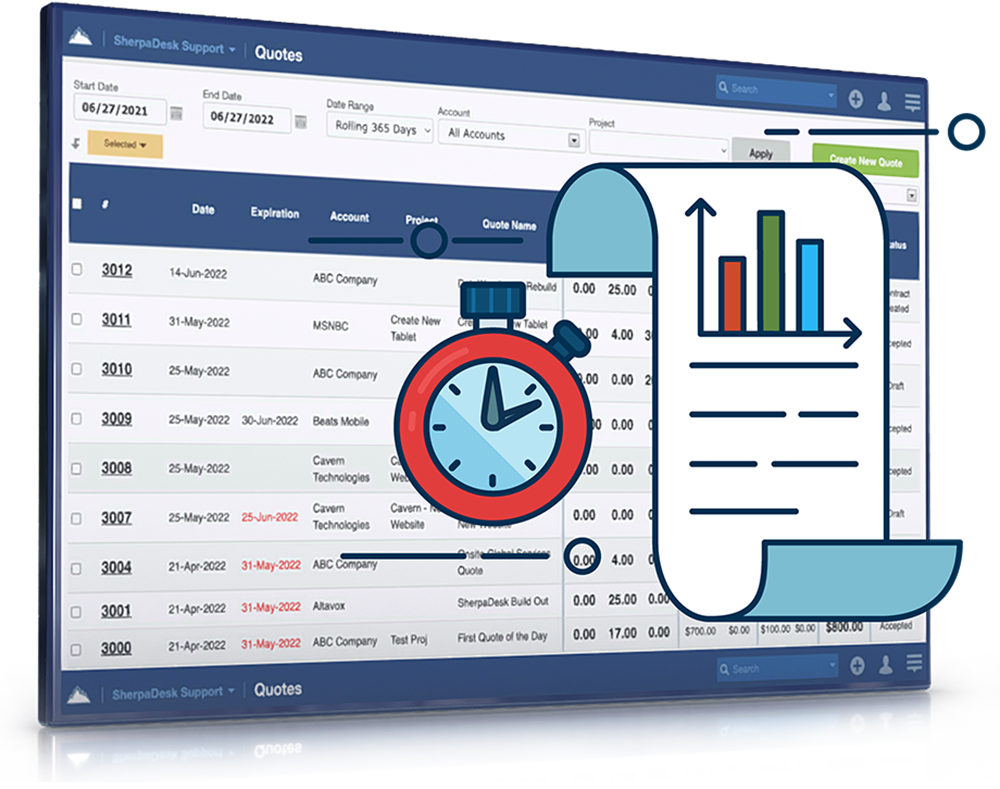
100% privacy guarantee. No Credit Card Required.
By clicking the button above I agree to our Terms Of Service & Privacy Policy and to receive occasional relevant news & tips from our experts.
Get From Quote to Paid in Four Easy Steps with SherpaDesk
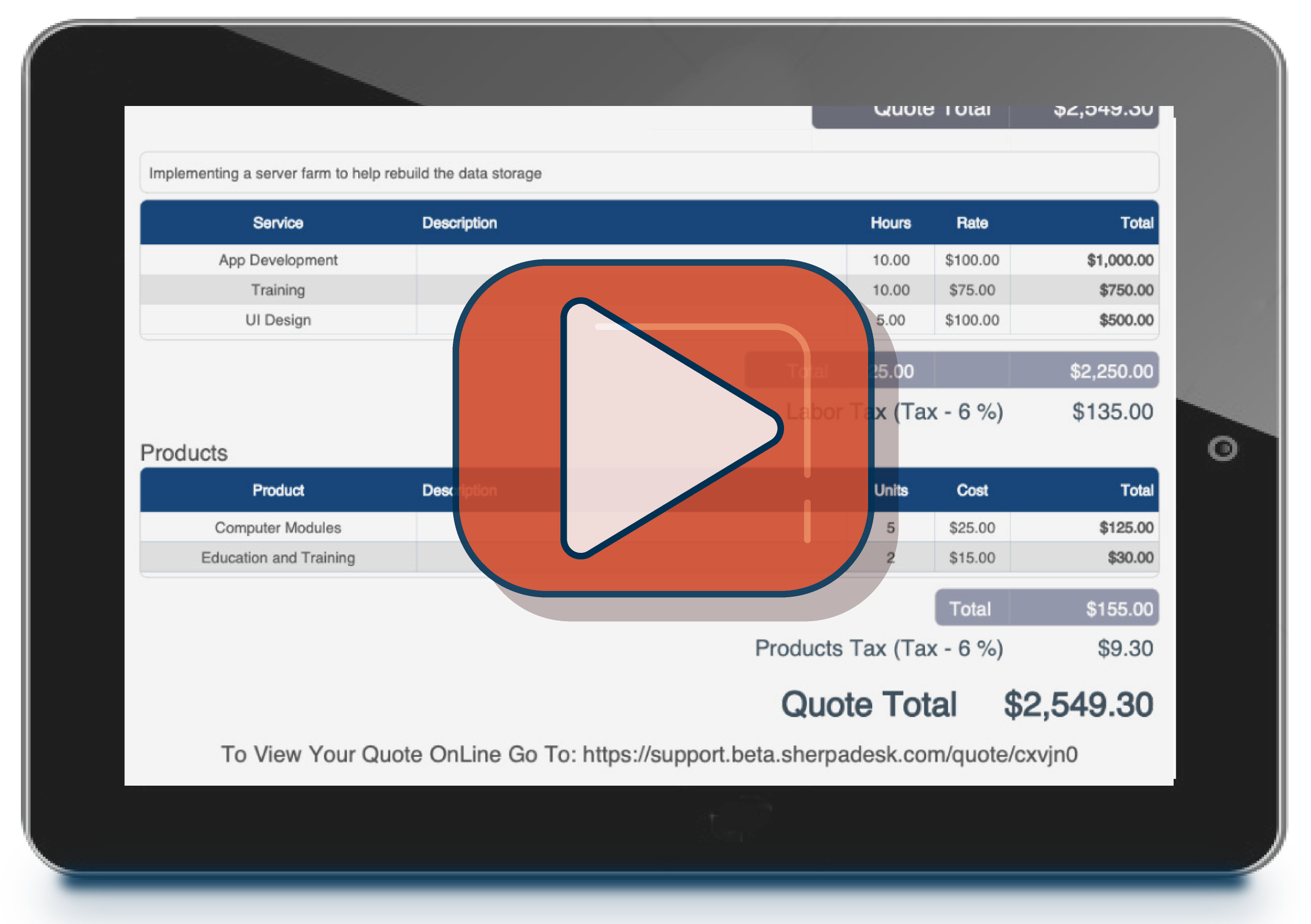
Folow the four simple steps below to get from quote to paid in no time.

Easily Add All Your Products and Services to Your Customer Quotes
SherpaDesk enables MSPs and IT Helpdesk professionals to add products and services like hourly rates, recurring billable items, travel rates, and much more. With bulk import capabilities and integrated sync with your accounting packages, SherpaDesk enables the easy population of your product lists to generate new customer quotes quickly.
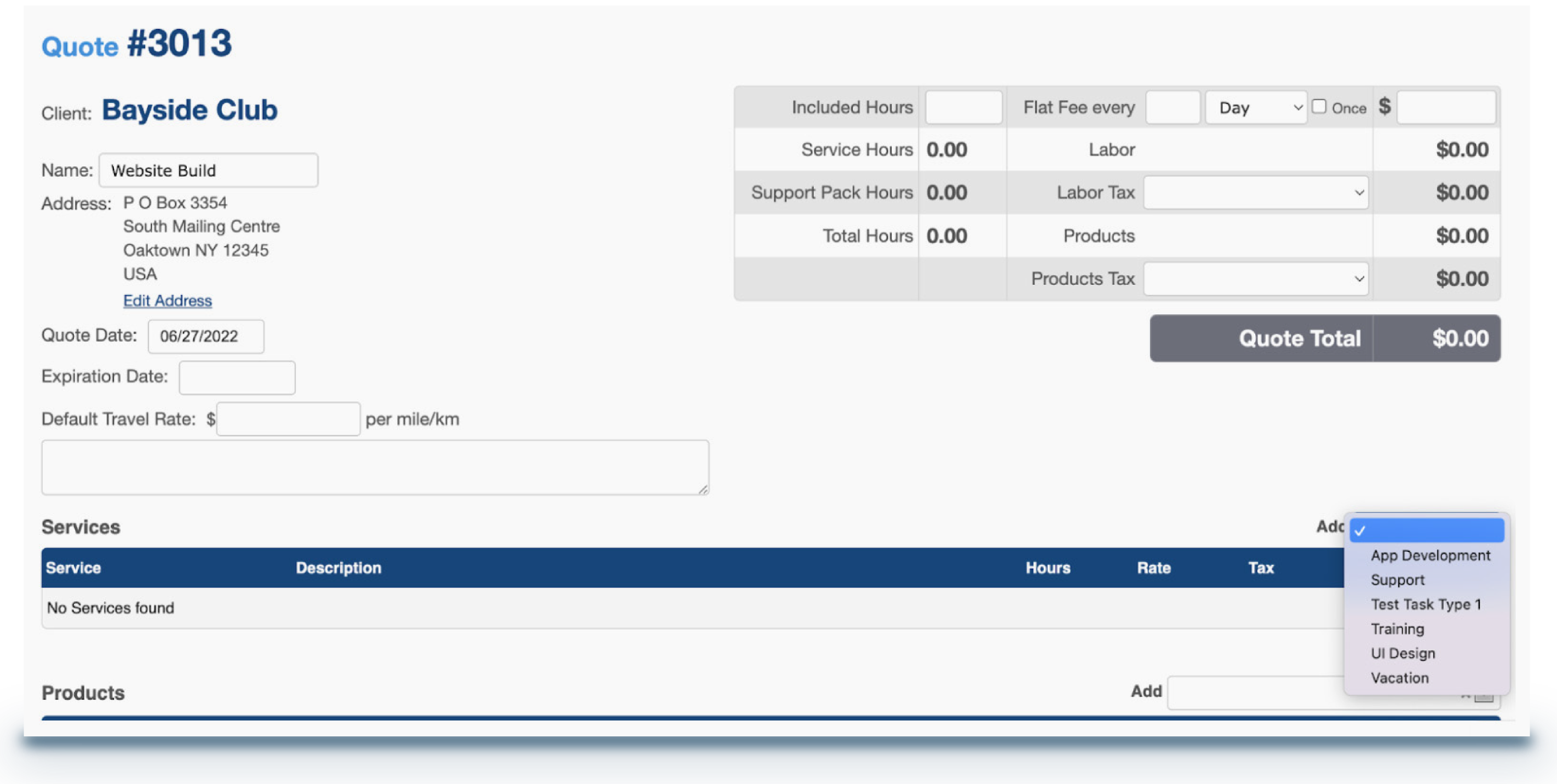

Generate Quote and
Send to Customer
Once quotes are created, your techs can send them out to customers for new business or renew existing quotes for continued services with just a few clicks. Managers can attach documents and monitor their quotes status from pending to acceptance to ensure nothing falls through the cracks.
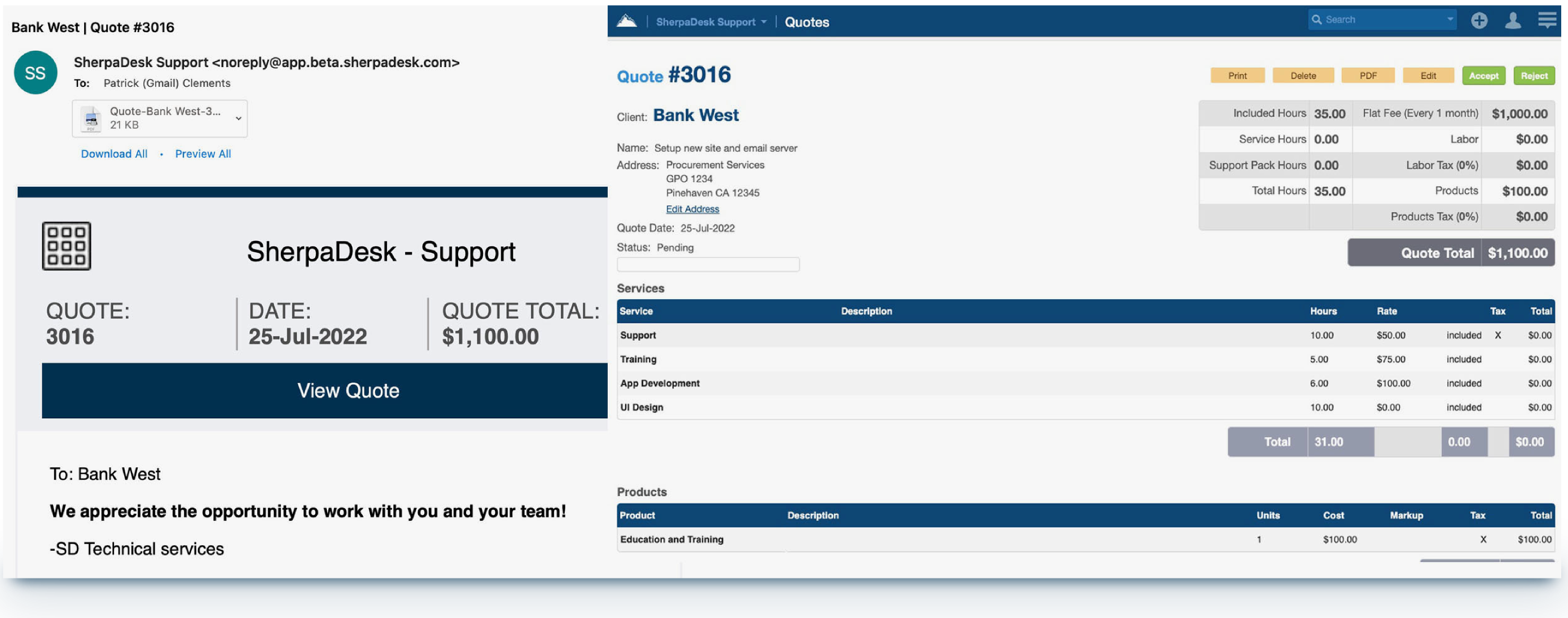

Accept the Quote and Start
the Contract and Project
Instantly create new contracts from accepted quotes and start a new project. Techs can now add time and expenses to their customers and projects based on the terms of the quote. Integrate new contracts with your accounting package with SherpaDesk's QuickBooks, Xero Accounting, and FreshBooks integrations.
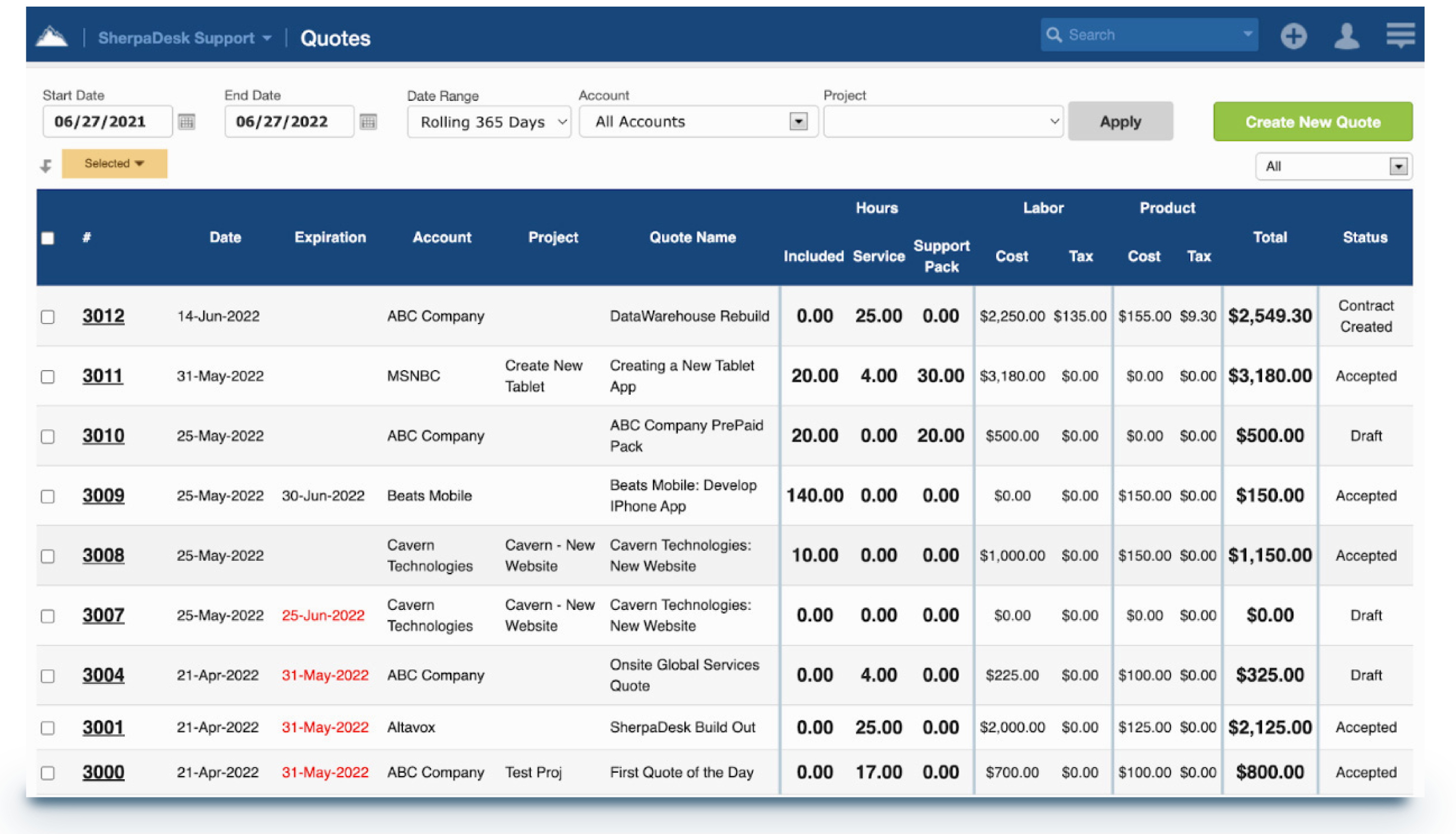

Track Time and Bill Customer
SherpaDesk is already tracking your billable (and non-billable) time, customer rates, and expenses. When it comes time to get paid, simply generate an invoice with all the billable items, and email your customers whenever you're ready. Track the progress of your projects' budgets and ensure profitability.
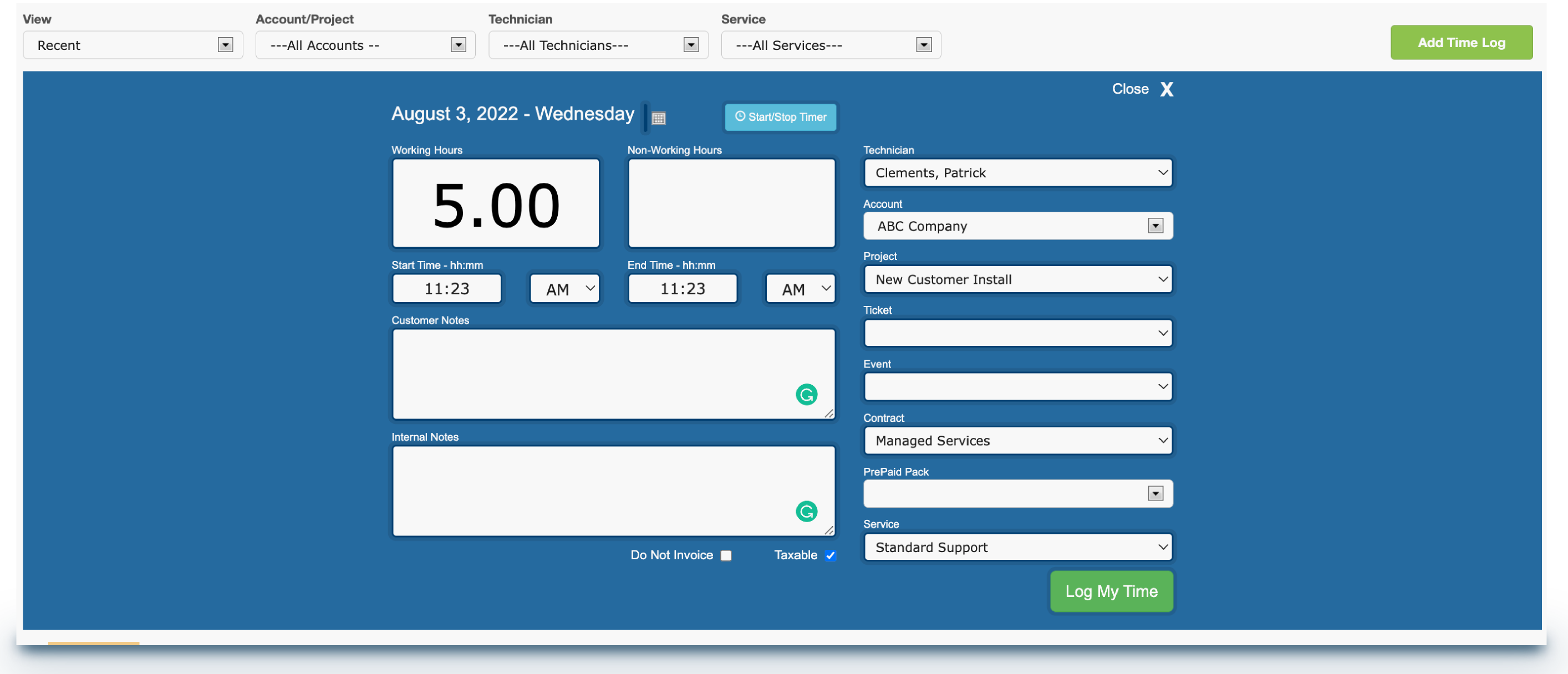

SherpaDesk is a great tool for small IT service providers.
Ticketing, comments and time logging works seamlessly and our customer happiness has grown after we started to use it.

— JOHN GALLIMORE, CTO

Live Chat
Integrated chat allows you to speak directly with your users. Expand the chat to show your desktop or take control of a user’s desktop for support.
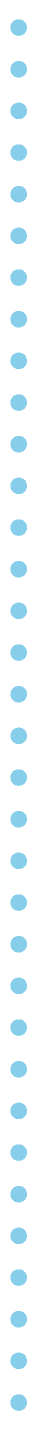

Preventative Maintenance
Set up recurring tasks on a schedule to increase officiency and reduce downtime.
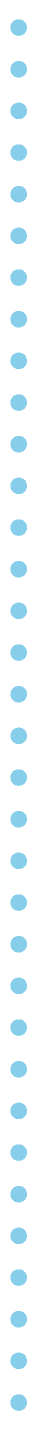

Time Based Notifications
Create notifications based on events and time elapsed on a ticket to prevent important customer support issues from falling through the cracks.