By Carrie Dagenhard (Tech Writer)
Savvy IT & MSP Pros and Helpdesk Managers understand that sometimes their business processes just need a fresh set of eyes — and that’s why the beginning of the year is the perfect time to take a fresh look at your SOPs and leave some bad habits behind.
The first weeks of the year are a great time to review your work processes since returning to the office after the end of year break is one of the best times to spot which tools and methods are no longer serving your business and your team.
This fresh look at your processes is the best time to lay the groundwork for a more efficient and effective year.
As part of this workflow audit, we recommend examining your support operations and determining what IT help desk bad habits are long overdue to leave in the dust.
Here are a few examples of bad habits that hold IT and MSP teams back and the solutions available to help get your team back on track:
Poor Communication
Communication is integral to every business process, and nearly any issue within an organization can usually be traced back to a communication breakdown. When information isn’t clear, people struggle to effectively collaborate and achieve goals. It also inhibits customer service and, inevitably, leads to unhappy customers and a disengaged workforce.
In other words, if there’s one item to prioritize on your list this year, it’s improving communication. And your help desk software can either help or hinder this endeavor.
One of the worst IT help desk problems is relying on an underperforming solution that complicates processes and creates silos. But a great help desk tool will give managers visibility into their direct reports’ ticket progress and offer transparency across the team. This way, reps understand who is working on which issue and can quickly jump in on each others’ behalf when an employee is out sick or tied up with another project. It also helps keep customers in the loop on their ticket’s progress, prevents issues from slipping through the cracks, and fosters natural collaboration.
Uneven Workload Distribution
When work isn’t shared evenly across the team, it creates bottlenecks, inefficiencies, and poor morale. Employees with too much on their plate feel overburdened and unappreciated, while employees with too little feel underutilized and unrecognized. Meanwhile, your ticket backlog grows deeper, and customers become increasingly frustrated.
Outdated help desk tools are usually the culprit here. If you can’t customize workload distribution, you’re not setting your team up for success. But, when you invest in an automated help desk solution, you can route tickets to specific queues or technicians depending on skill and availability. This ensures you’re able to quickly and effectively resolve users’ issues.
Mismanaged Expectations
Despite being the heroes of the organization, IT teams catch a lot of flak. When people are experiencing some sort of technical crisis — such as when a file goes missing, they’re locked out of an important system, or they believe they may have been a victim of cybercrime — it’s not unusual for emotions to run high. They may become irate if they feel your team isn’t prioritizing their issue.
Whether you’re handling internal tickets or supporting customers, it’s crucial you manage users’ expectations and ensure they understand the expected timeframe and realistic outcomes.
The right help desk software will ensure you can prioritize tickets and assign them to the tech with the most relevant skillset. This way, the most critical issues earn the top spot on the list, and they’ll also be solved by someone with experience on the matter.
Ineffective Tracking or User History
When you open a new ticket, can you tell whether the user has had the same or similar issues before? Or, if you take over a ticket from a team member, is there an easy way to identify where they left off or what troubleshooting efforts they’ve already tried? If you can’t see a ticket or user’s help desk history, you’re doomed to waste time gathering the same information, asking the same questions, and trying the same techniques over and over. This is not only inefficient, but it can also make your team appear incompetent and unorganized.
The right data reporting for help desk software will allow you to see tickets’ history and current status so you can quickly pick up where you (or someone else) left off.
Inability to Assist Users Remotely
The past two years have shown us, more than ever, the importance of reliable and scalable remote assistance technology. When you can’t easily drop into a client’s office or stop by a user’s desk, it can complicate matters. But the pandemic only served to underscore an existing trend in IT: relying on on-premise solutions to problems is a waste of precious resources. Even when you’re in the same building, remote tools allow you to accomplish more in less time.
Today, many help desk software tools include some type of RMM or remote assistance technology. But, in 2022, you need powerful remote assistance functionality, including the ability to live chat, open web conferences and group sessions, share screens, host Q&A sessions, and initiate remote assistance via email or inside tickets.
It’s also a good idea to look for solutions that integrate with existing top-ranked remote monitoring and management (RMM) products so you can expand your capabilities and serve customers anywhere and at any time.
It’s Time to Invest in a Better Help Desk Solution
Not all help desk solutions are made equally, and once you begin to evaluate your options, you’ll see the glaring differences between outdated legacy software and new, modern tools.
As you settle into the new year, it’s important to remember you don’t have to carry over the same headaches and obstacles that held you and your team back in 2021. If you want to eliminate the IT help desk problems keeping you up at night, it’s time to select a product designed with your needs in mind.


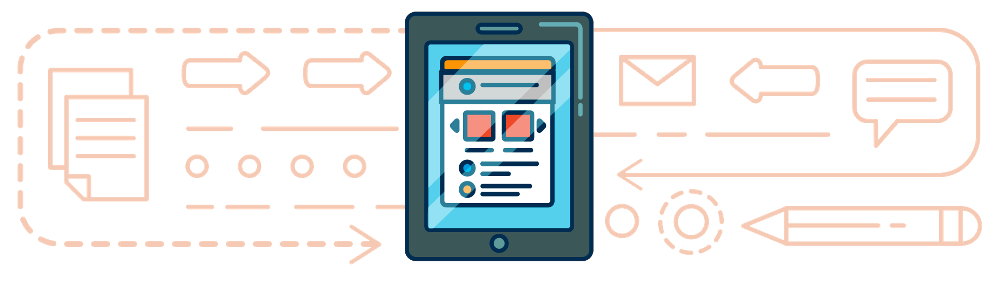





comments